Reporting
As an Institution Administrator you have the ability to run reports for your entire institution. You can access reporting from the Institution Dashboard or through the link in the left side menu.
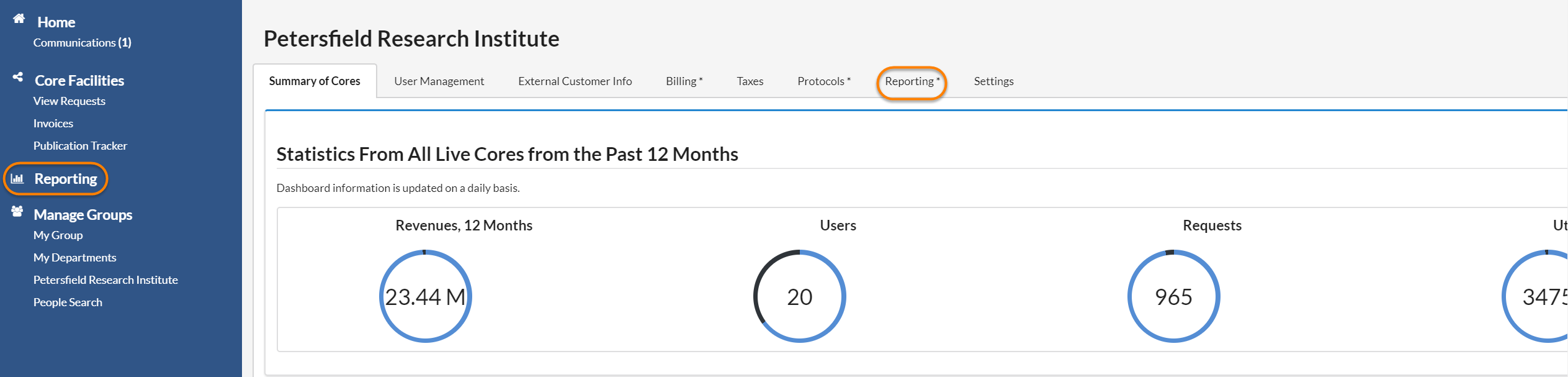
When you click the Reporting tab from the institution dashboard you will be directed to the page to begin running institutional reports. If you click the Reporting link in the left side menu you will be directed to the Reporting Home page, where you can choose what level reporting you would like to run.
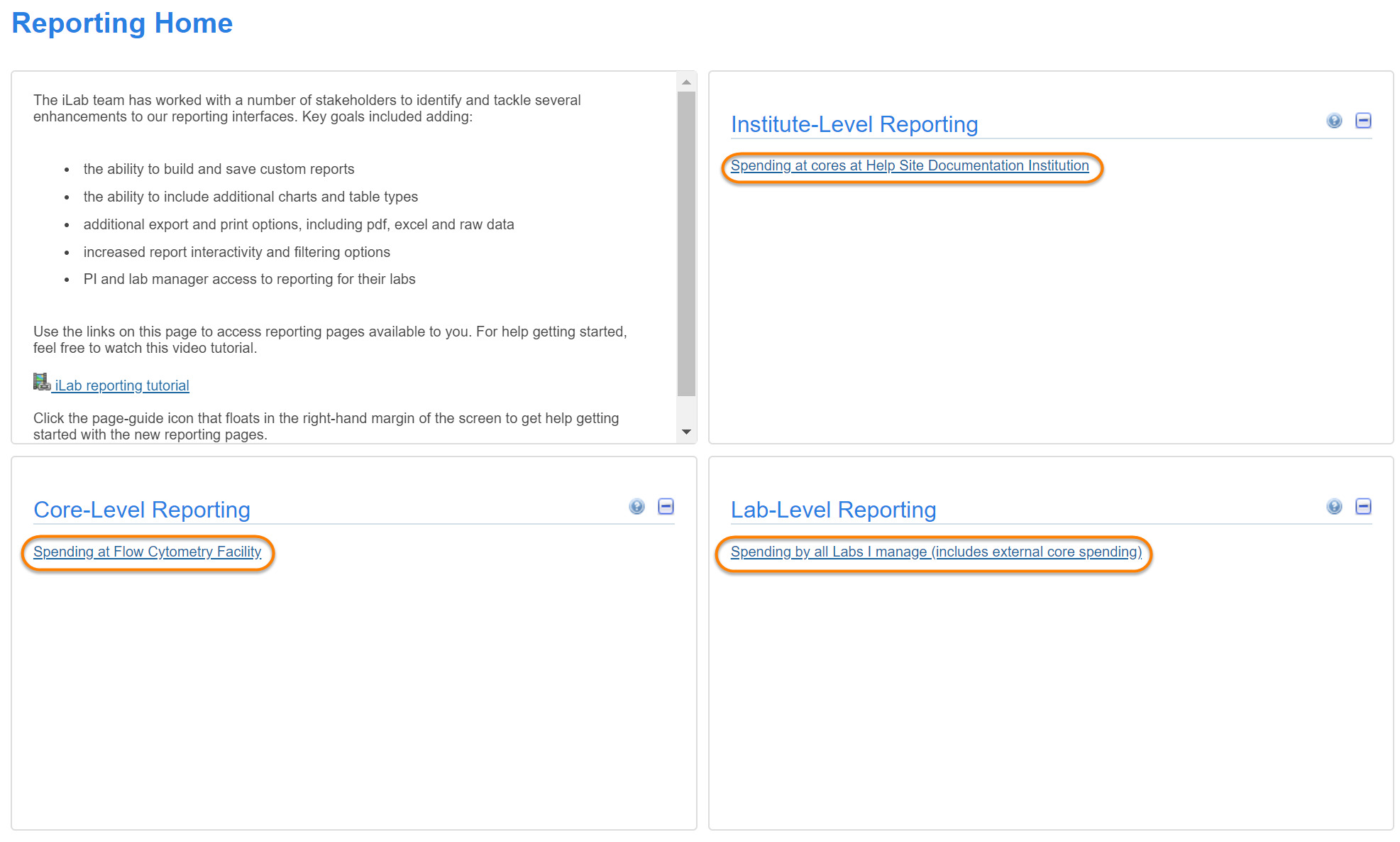
For more information about the reporting feature, please see Reporting.