We are excited to announce the launch of the iLab Community, a dynamic new platform designed to enhance your experience with iLab software. The iLab Community is an interactive space where users can engage with peers, share insights, and access a wealth of resources to optimize their use of iLab features.
This article will cover:
- Getting Started
- Creating a Community Account
- Benefits of the iLab Community
- Key Features of the iLab Community
Getting Started
Click here to start exploring the iLab Community Platform.
To access the full range of features, including posting or answering questions in the user forum, you must register for or log in to your Agilent Community Account.
Helpful Resources
- Forum Best Practices: Post, Reply and Attach Files
- Update Notification and Email Settings
- About the Agilent Community
Creating a Community Account
You can register for an Agilent Community account here.
- This guide is for non-Agilent employees and users without an existing account on Agilent.com.
- Agilent employees should log in using their email address and create a Community Username.
- Existing Agilent.com account holders can use their email and password to log in and create a Community Username.
- If none of the above applies, proceed with the following steps.
- Click on the "Join or sign in" icon.
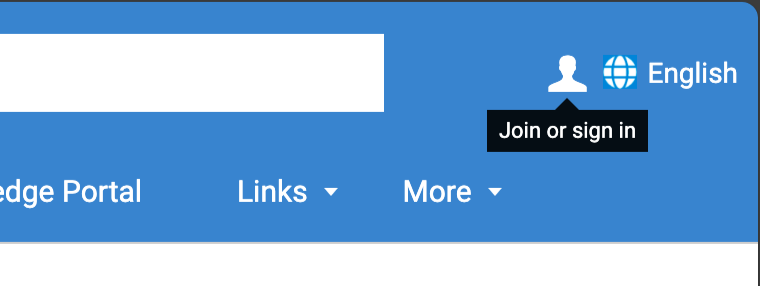
- Select “Create a new account.”
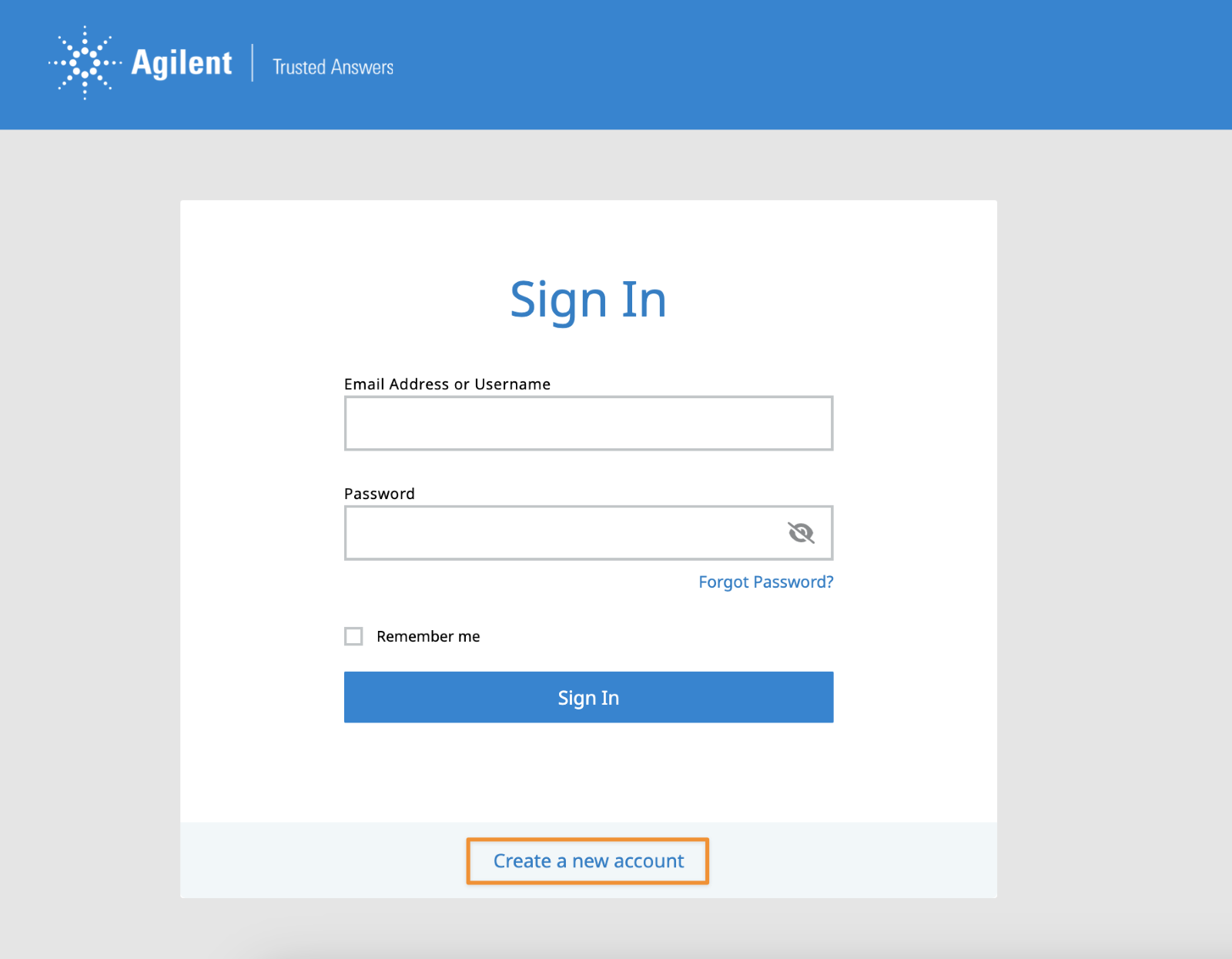
- Fill in the registration form. The username:
- Must be at least three characters;
- It cannot be an email address;
- Cannot contain special characters except for hyphen, period, and underscore;
- No spaces are allowed, but Chinese characters are supported.
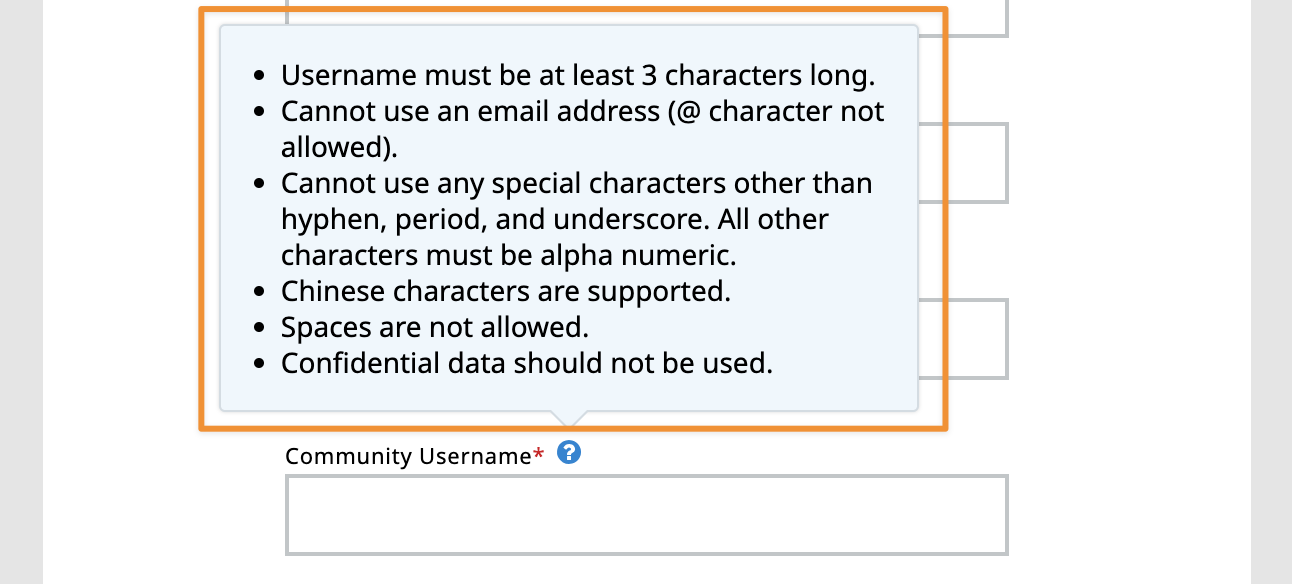
- Agree to the terms by selecting the "I agree" checkbox, then click "Create Account."
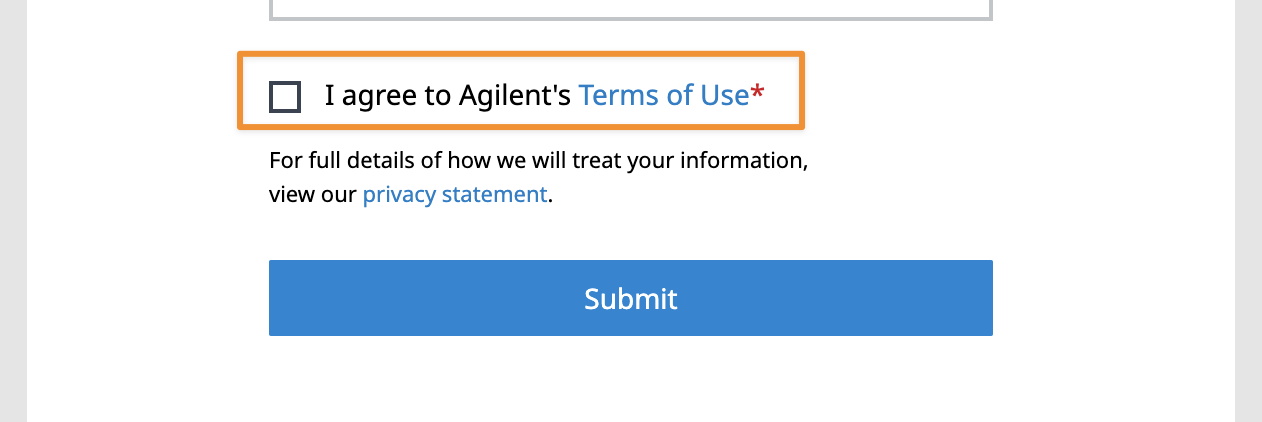
- Check your email for a verification link. Click on it to verify your registration.
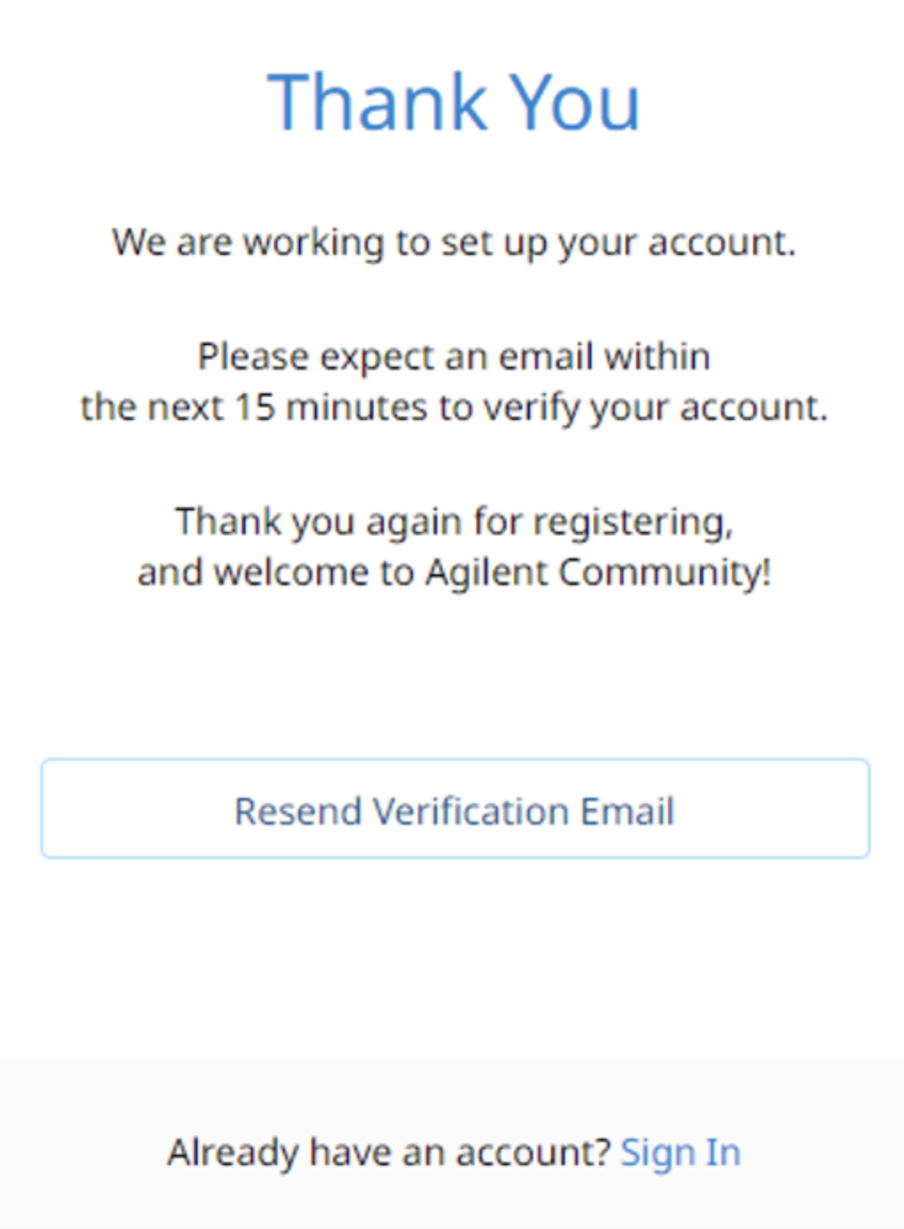
- Set a password. This, along with your email address, will be used to log into Agilent applications.
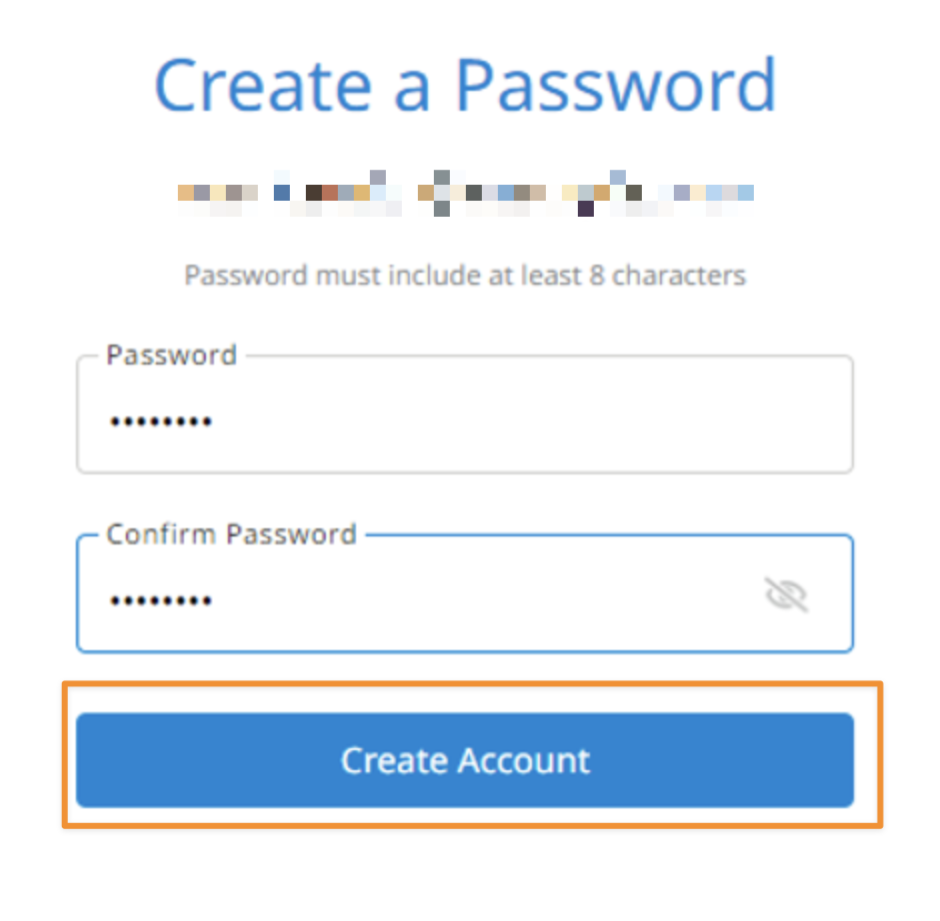
- Finally, log in with your new credentials, agree to the terms, and click "Join now."
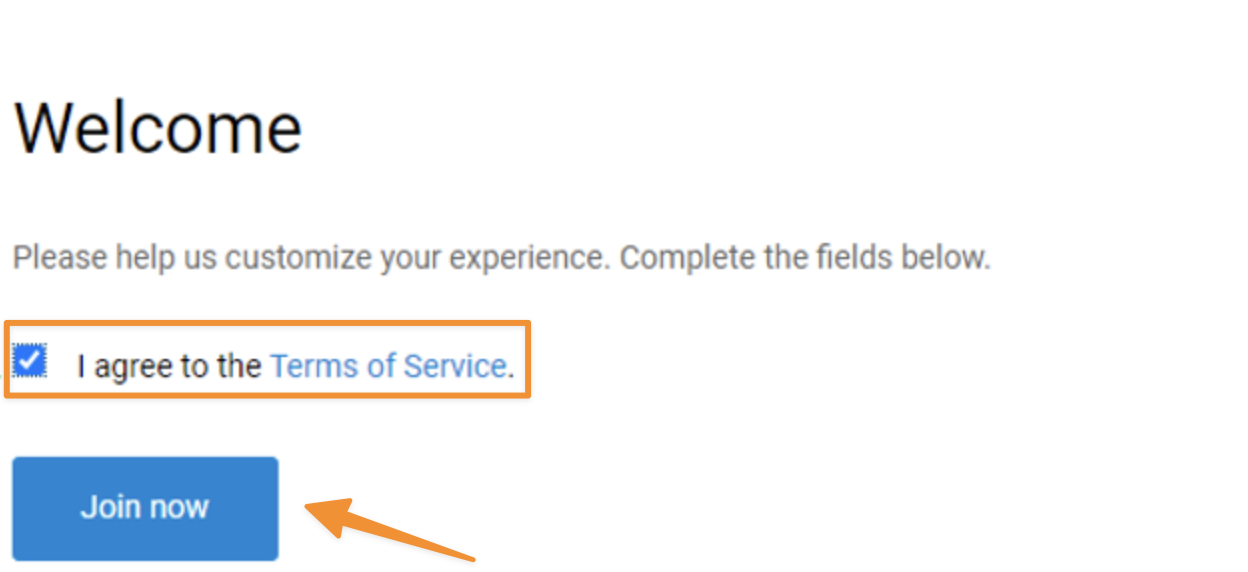
Registration Requirements:
- The community is globally accessible but supports only English. Pages can be translated using the built-in translator.
- Users must register with their real names and affiliations (company/university/institute/etc.). While the first and last names are hidden (only the username is displayed), users can optionally change their display names. Email addresses remain private.
- Recruiters, advertisers, promoters, and competitors are not permitted in the community.
- Expert Access: Engage with seasoned professionals and gain insights from industry experts.
- Interactive Q&A: Get your questions answered and participate in meaningful conversations with other Agilent users.
- Community Engagement: Become an active member of the Agilent Community, interacting with and learning from threads, documents, and videos.
- Professional Recognition: Earn acknowledgment and respect among your professional peers within the community.
- Stay Updated: Keep abreast of new and relevant content in your field by subscribing to specific areas and users of interest.
- Knowledge Sharing: Share your work and expertise with other professionals, contributing to the collective knowledge of the community.
For further details on privacy settings, refer to "Privacy Settings in the Agilent Community."
Benefits of the iLab Community
- Collaborative Learning: Engage with a community of iLab users, share experiences, and learn from each other’s challenges and successes.
- Quick Problem Solving: Save time by finding answers to common questions in the forum, or post your own queries to receive guidance from fellow users and iLab experts.
- Enhanced Knowledge: Regularly updated blog and wiki posts ensure you are always informed about the latest features and best practices.
- Easy Access to Resources: With a comprehensive collection of videos, guides, and documents, the iLab Community acts as a central hub for all your learning needs.
Key Features of the iLab Community
- Forum: Dive into our user-driven forum, where you can browse through a variety of questions and answers from other iLab users. This is a great way to see if your question has already been addressed or to share your own experiences and solutions. The forum fosters a collaborative environment for users to help each other in achieving their goals with iLab.
- Blog: Stay updated with our Blog section. Here, you'll find an array of interesting "Did you know?" articles, providing insights and tips on iLab features. The blog is regularly updated with content aimed at enhancing your understanding and utilization of iLab.
- Wiki Posts: Our Wiki section is a repository of in-depth articles and guides on various iLab features. These posts are designed to give you a comprehensive understanding of how to make the most of iLab for your specific needs.
- How-To Videos: Visual learners can benefit from our collection of how-to videos. These short, instructional clips offer step-by-step guidance on using different features of iLab, making it easier for you to grasp and apply the functionalities effectively.
- Resource Library: Access a wide range of files and guides that support your iLab usage. From user manuals to quick reference sheets, this library is your go-to source for detailed information on various aspects of iLab.