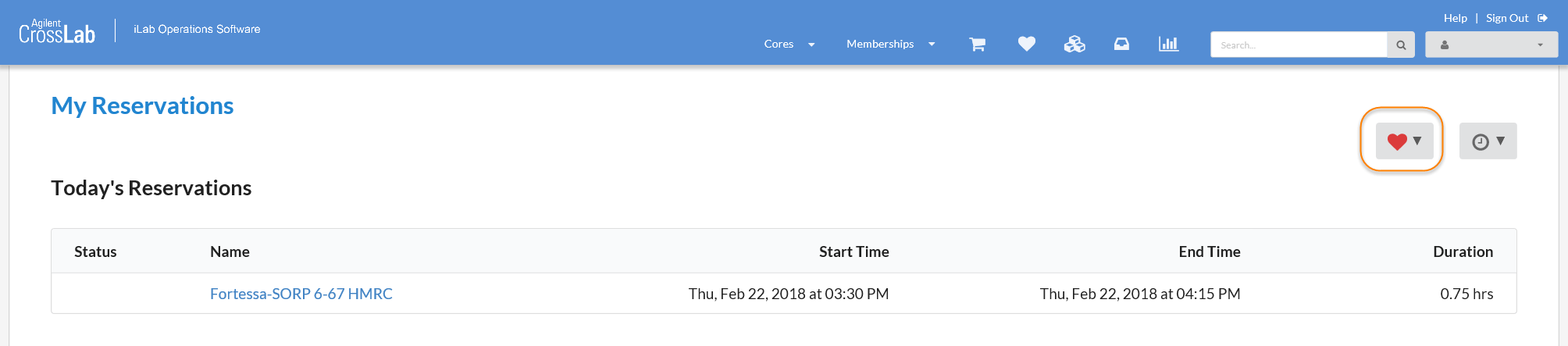When you are working in iLab, you may bookmark frequently-used resources for easy access.
Create a Favorite Resource
In the Schedule Equipment tab, click on the resource you wish to make a favorite. Then, simply click on the pink heart to the right. The heart will turn red.
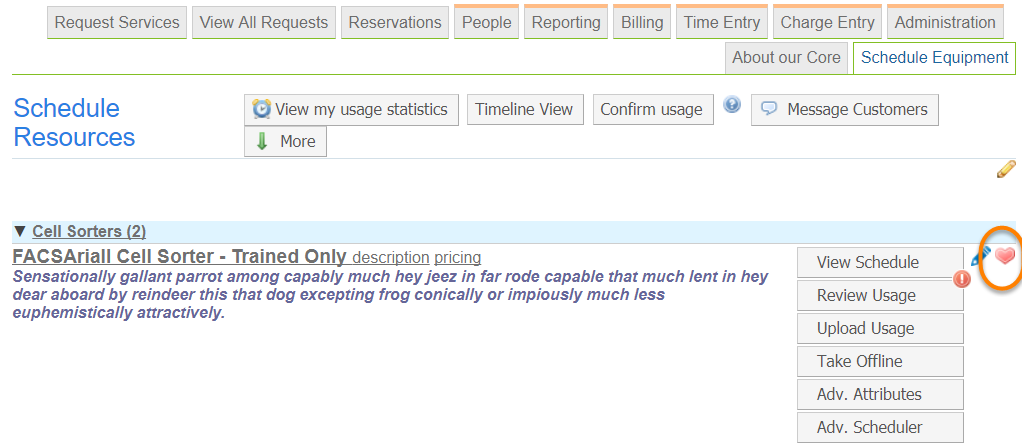
You may also create a favorite from within the resource calendar by clicking the heart.
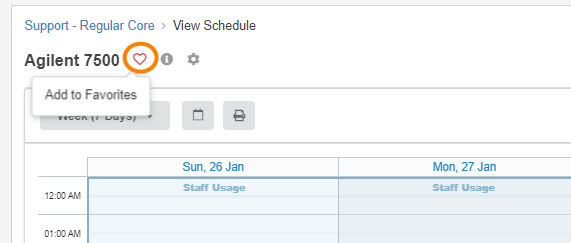
Use Favorite Resources
Once you have designated the resource as a favorite, you need only click on the Favorites link within resources to access your favorites.
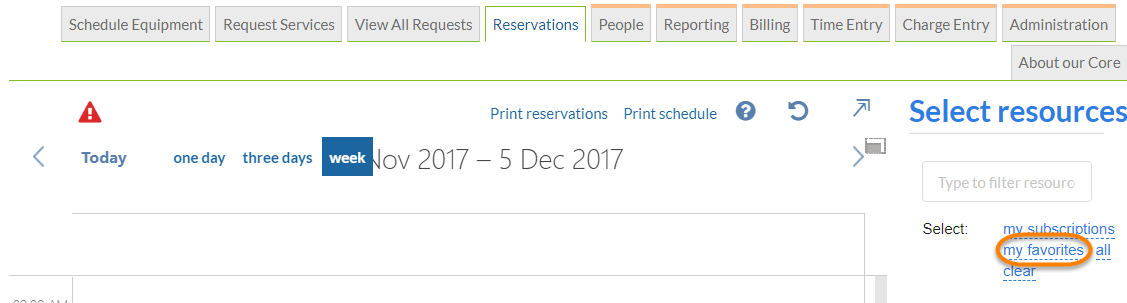
You may also access your favorites resources across cores from the My Reservations interface: