STEP 1: Access the Create a Product form.
The Create a Product form may be accessed two ways:
- From the Create Product link on the left menu:
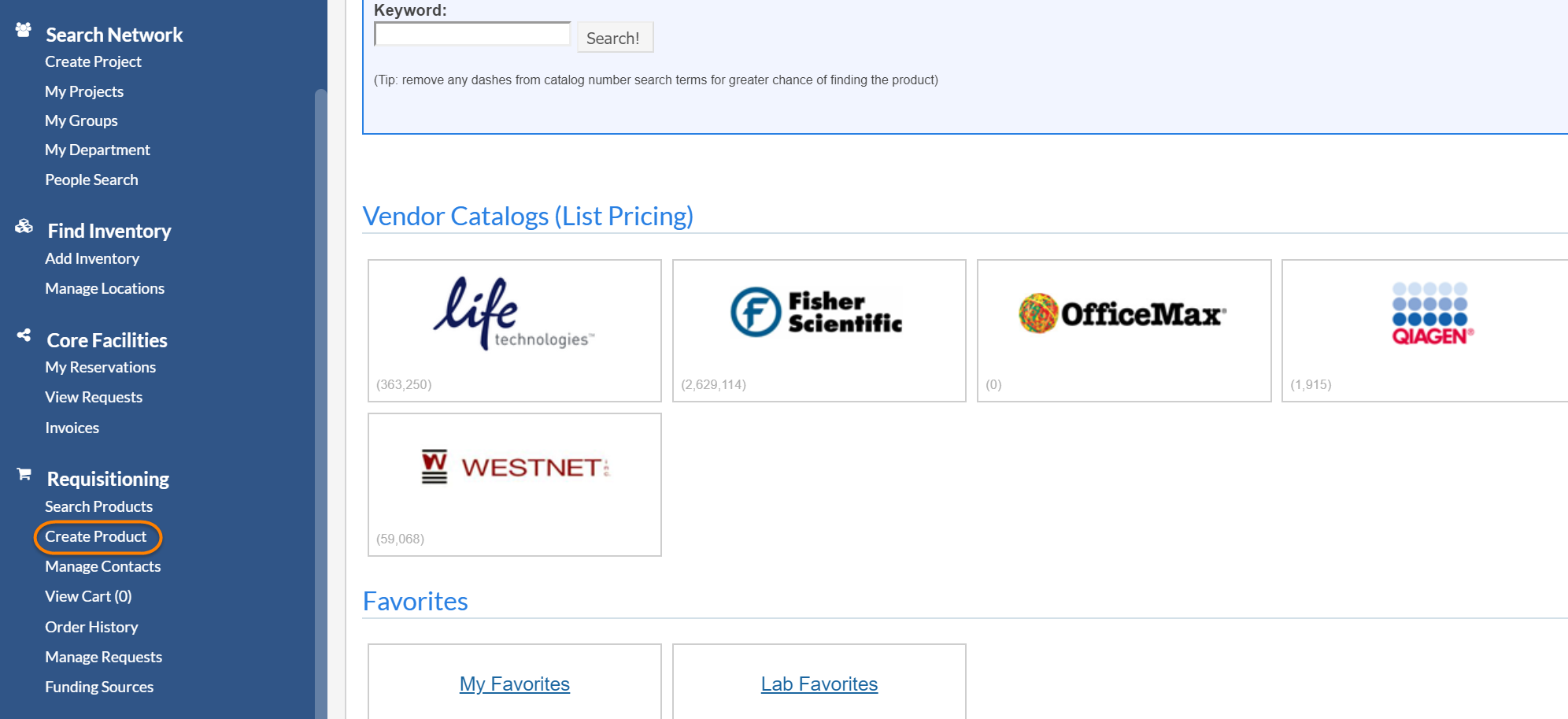
- From the search page after you have searched for a product:
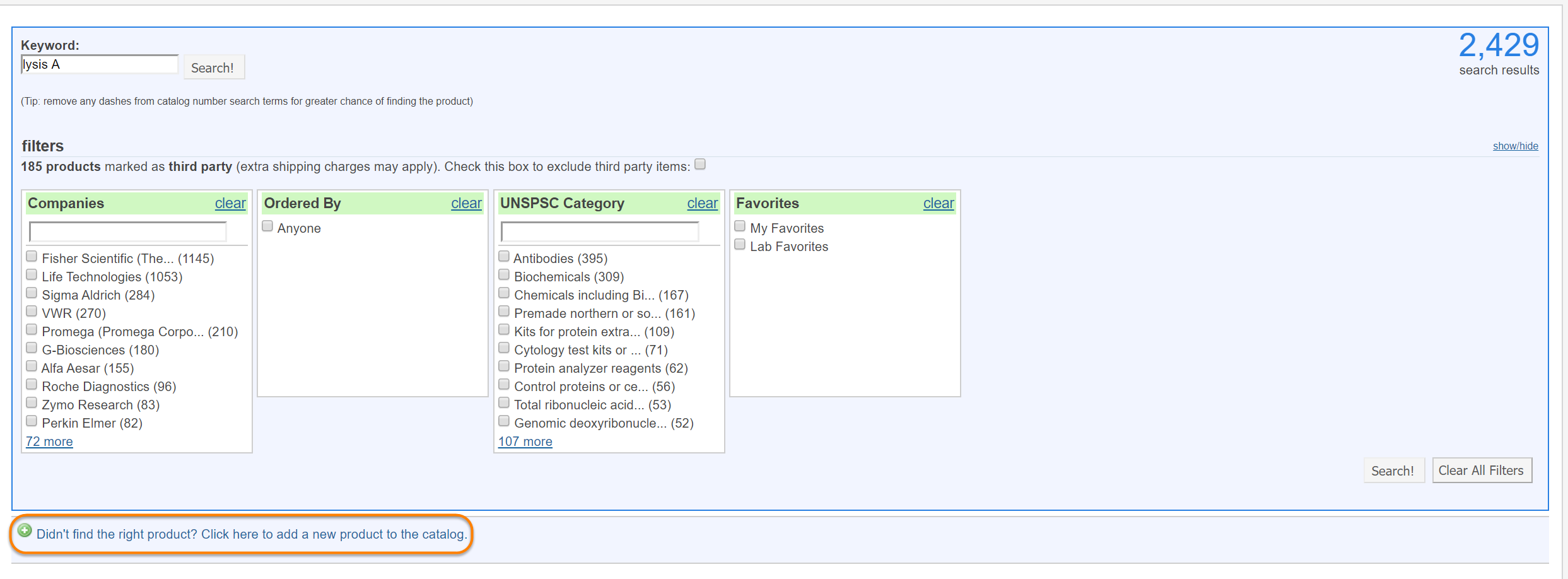
The Add A New Product page displays.
STEP 2: Complete the fields.
Complete each of the starred fields. Starred fields have the autocomplete feature and will display appropriate options as you type. (Figure 3)
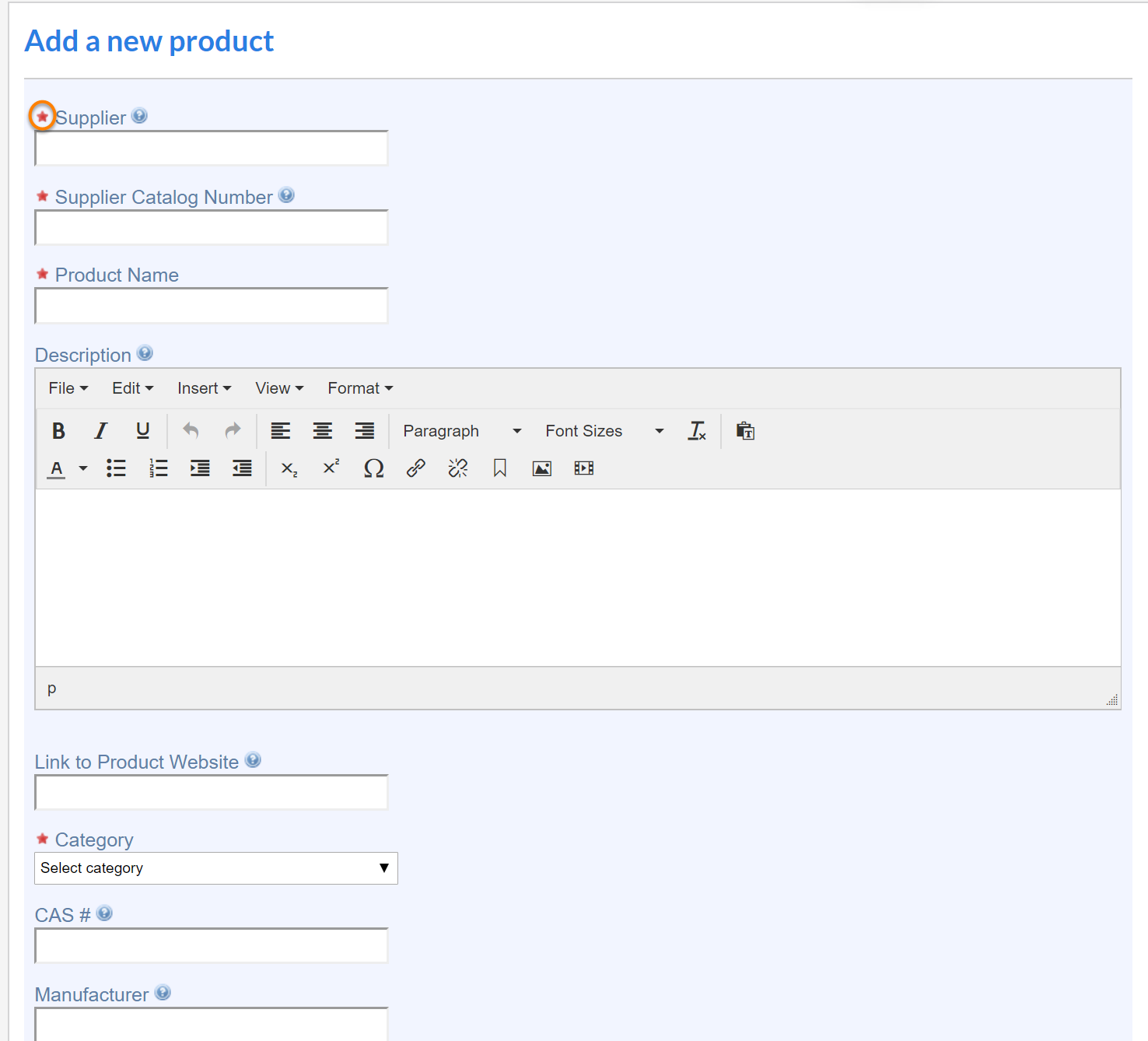
STEP 3: Add the product to the catalog.
Click the Add to Catalog button.
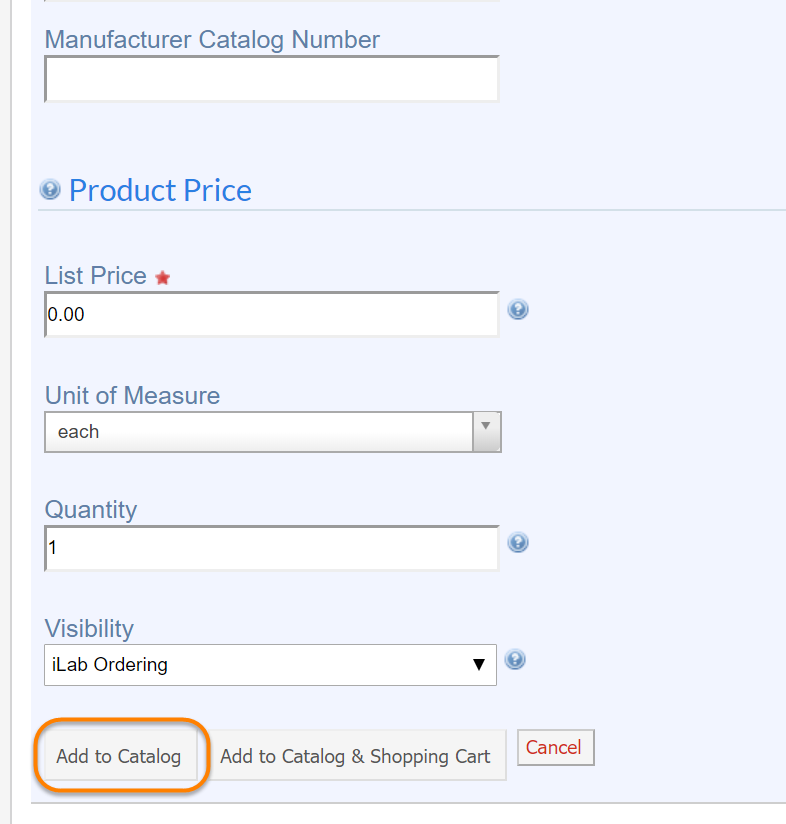
If there are any errors, they will be detailed in a red box.
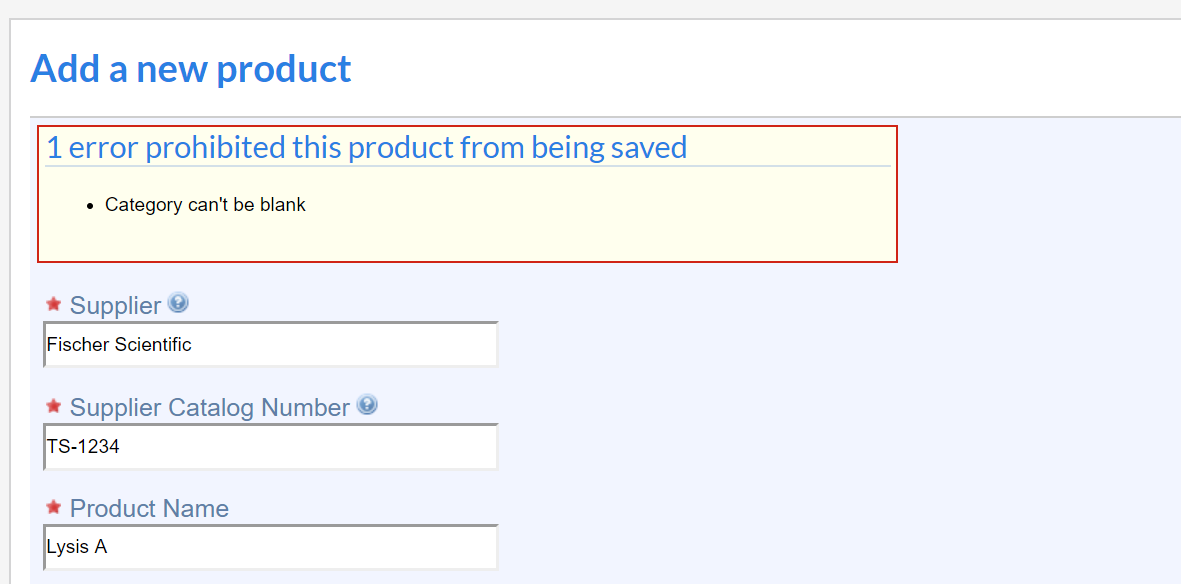
Correct the errors and click Add to Catalog button again.
If no errors exist, the product is now added to the catalog, and will display on your screen.