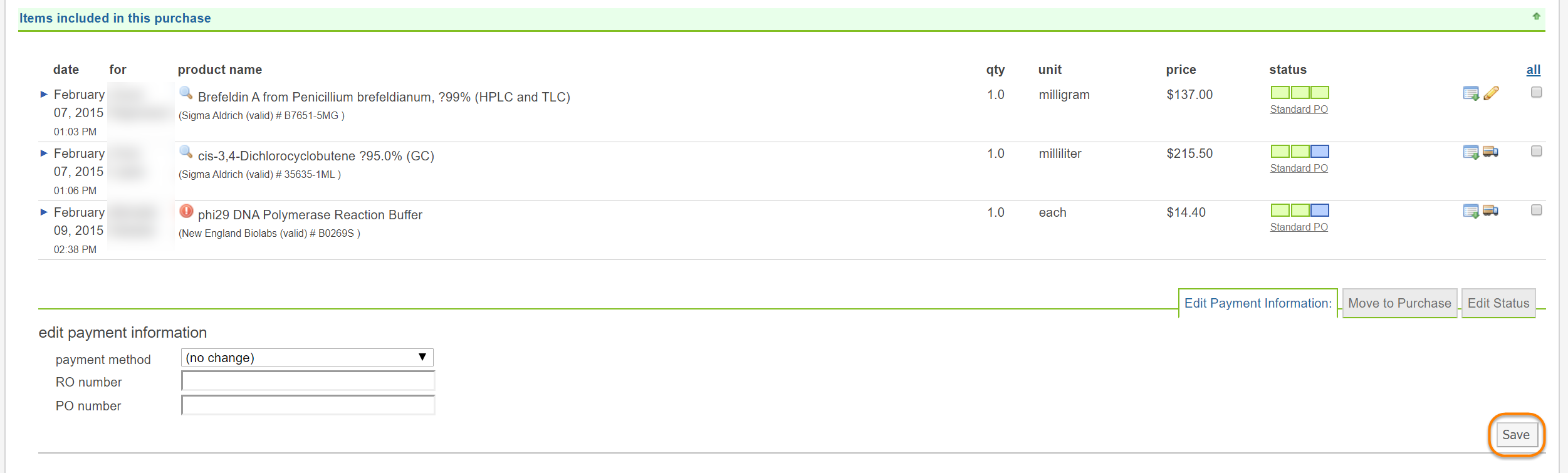STEP 1: Access purchases.
From the core’s home page, click on Manage Requests under the Requisitioning tab.
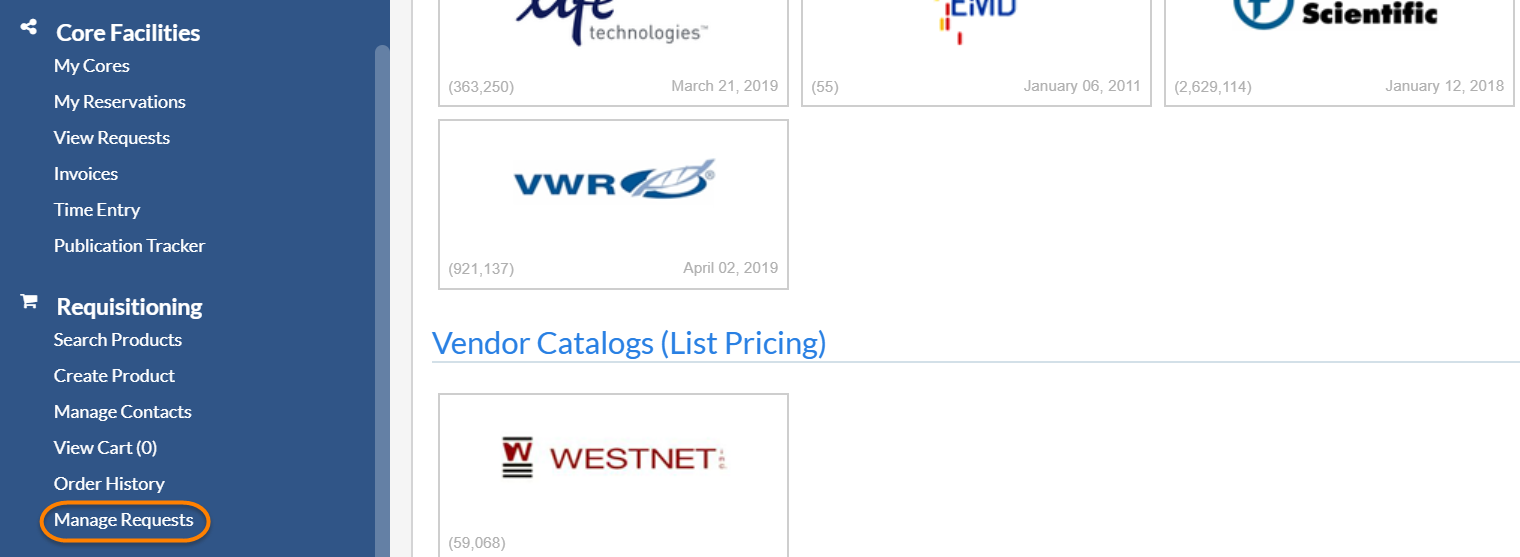
STEP 2: Click on Previous Purchases tab.
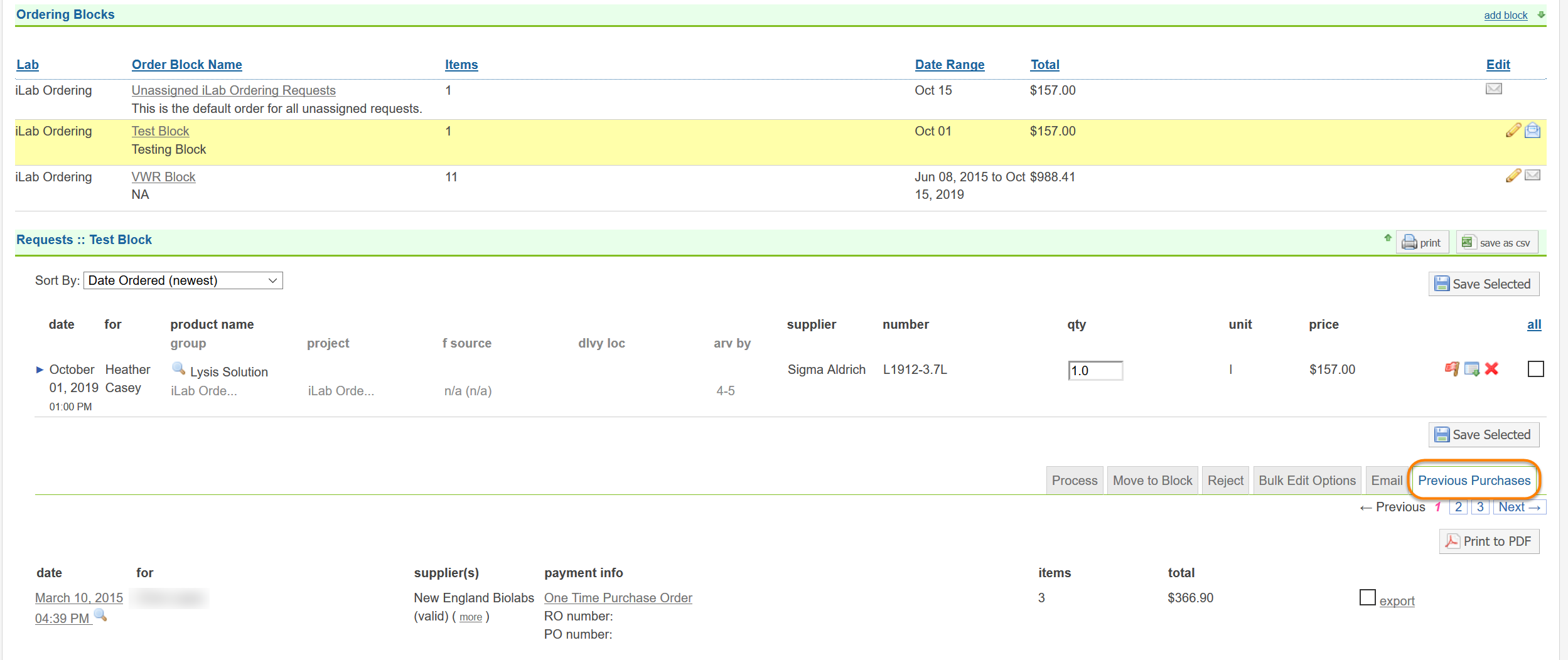
STEP 3: Click on the date (link) to view the full order.
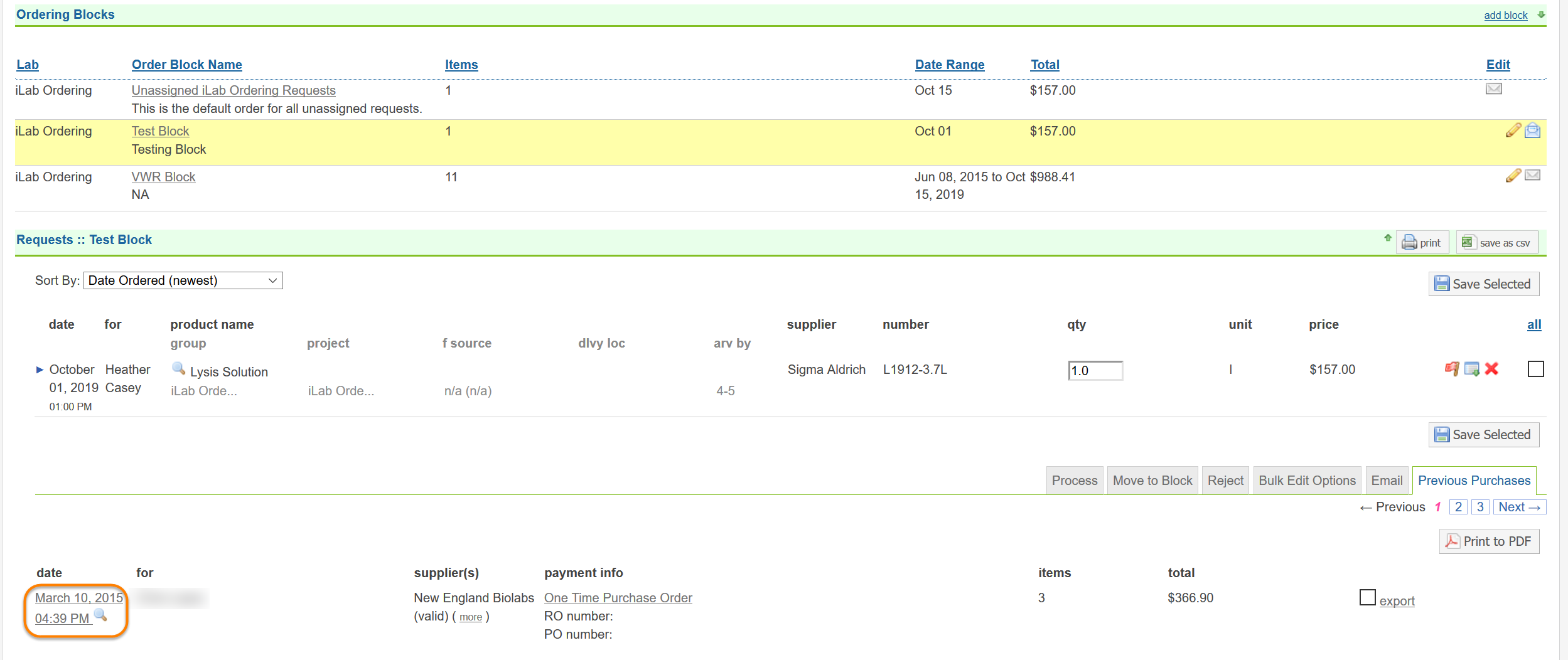
You may view/edit many elements.
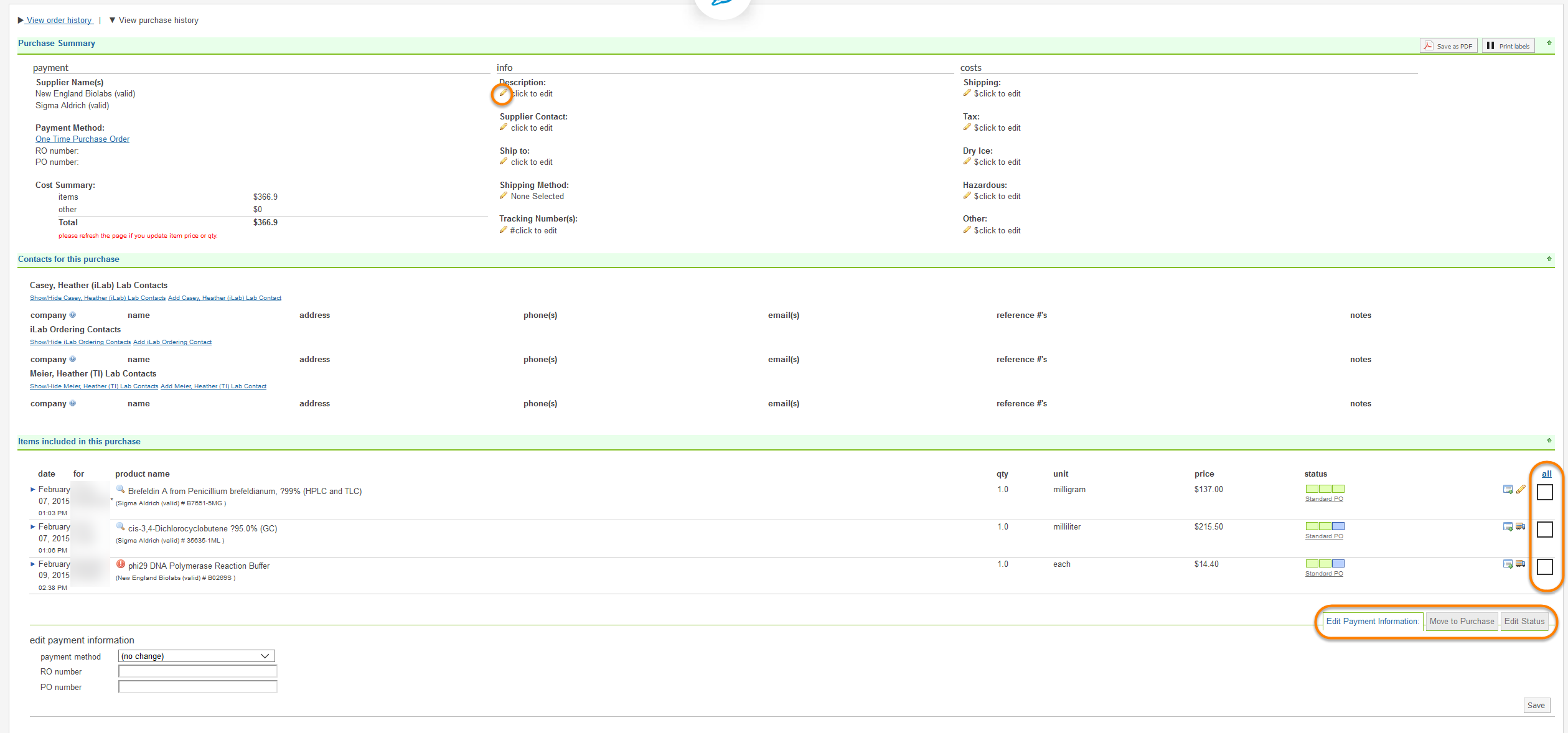
When you have finished any updates, click save.