For each sample and service, you may decide to run it again, or to assign no charge for the sample or service.
Each Services column represents any service that has been associated with that container via a customer request. In the example below, there a "Sanger sequencing - tube charge" service associated with each sample.
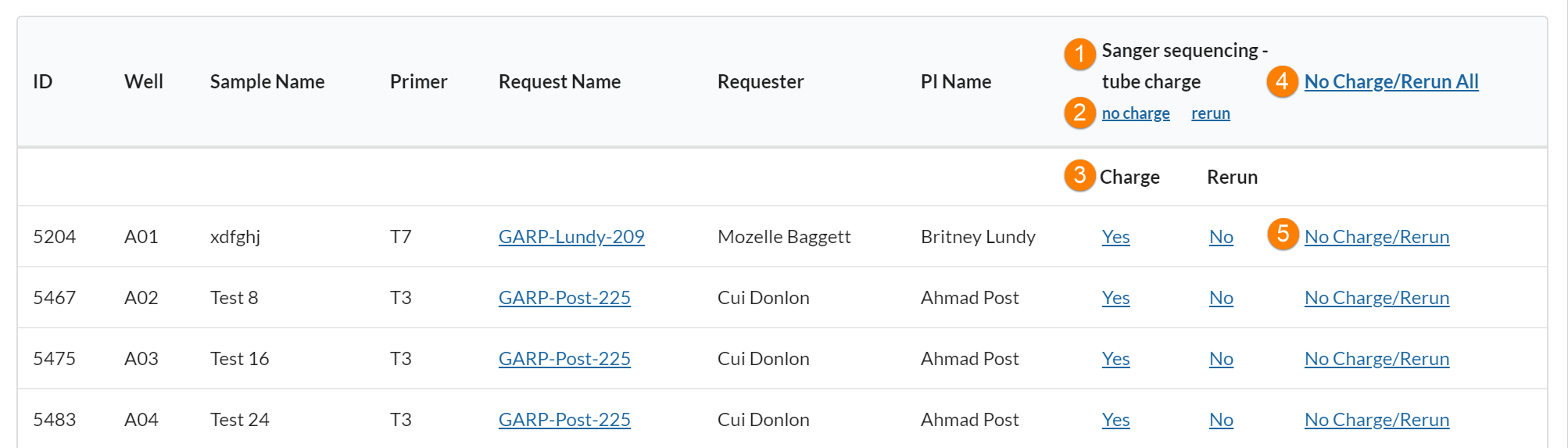
- The name of the charge associated with each sample.
- Selecting “no charge” or “rerun” at this level will assign a corresponding status to ALL samples in the container that had this particular service performed.
- Selecting “no charge” or “rerun” at this level will assign a corresponding status to the individual sample that had this particular service performed.
- Selecting “no charge” or “rerun” at this level will assign a corresponding status to ALL of the services to all of the samples in the container.
- Selecting “no charge” or “rerun” at this level will assign a corresponding status to all of the services performed on that individual sample.