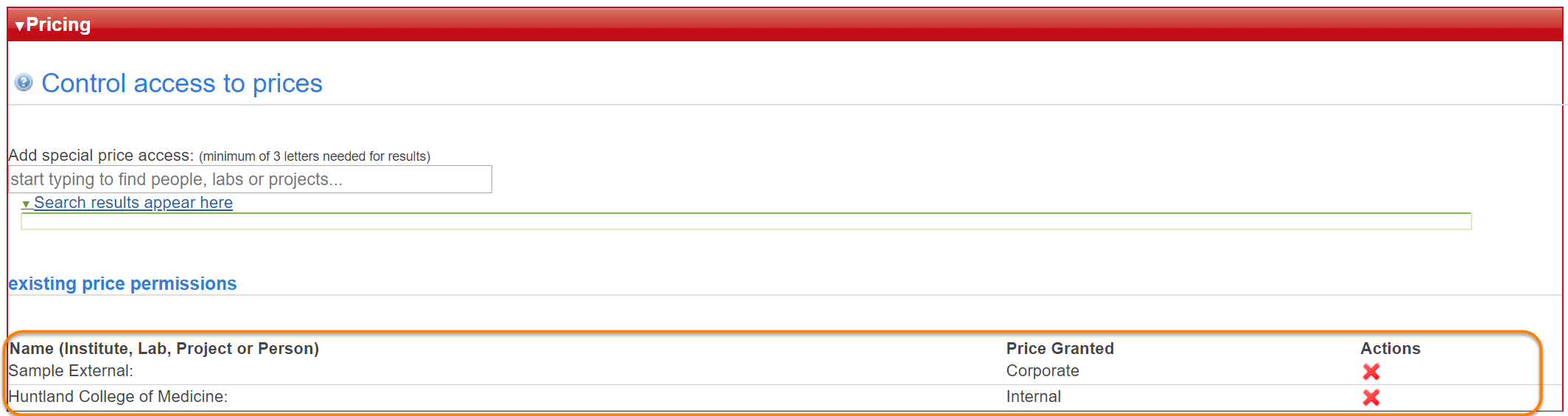The pricing panel is used to override a customer's assigned price type. Price types can be defined at the institutional, group or individual level, with the more specific definition taking precedence. For example, if a user's institution is set to the "Corporate" price type, but that user's lab is set to "Internal" pricing, the latter price type will apply.
Note that default behavior in iLab will set the price type to "Internal" for all users of the institution that the core is a part of, while it is set to "External" for all users of institutions outside the one the core belongs to. Other price types need to be applied manually, such as the "Corporate" price type or any other custom price types defined for the institution.
The Pricing panel is located on the Administration tab of your core:
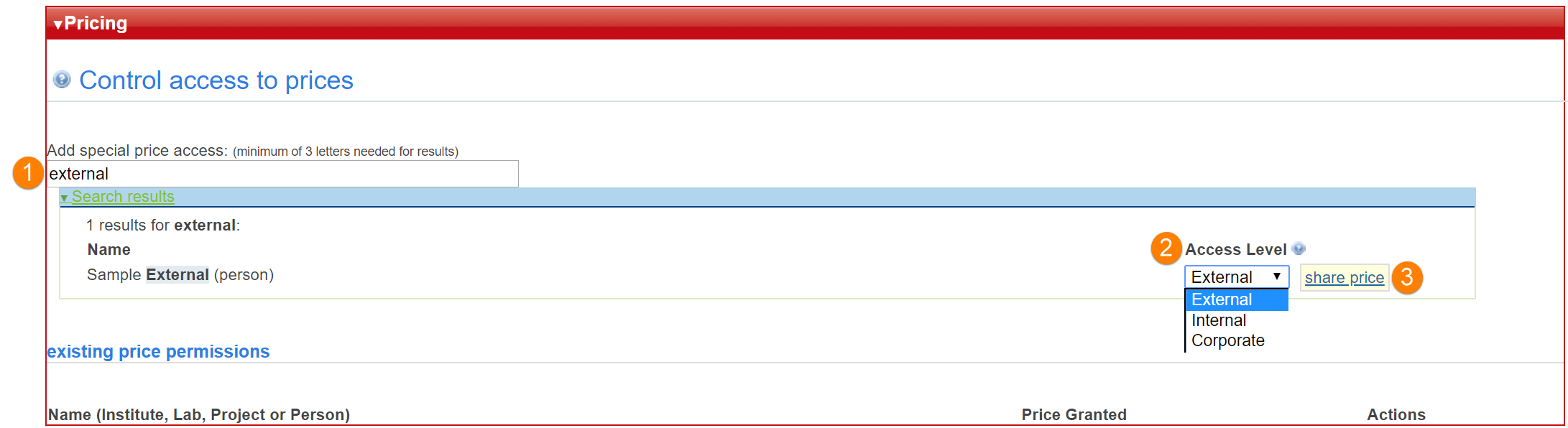
To add a new price type override:
- Type (part of) the institution, group or user in the "Add special price access" search box
- Set the desired access level
- Click "Share price" to confirm
Your selected customer and their new access level will display at the bottom of the panel. Delete any selections by clicking on the red X beside the name.