Message Customers gives core managers the option to filter for specific calendar reservations within a certain time frame and send emails to those reservation owners. The Message Customer feature is found within the Schedule Equipment tool.
From the Schedule Equipment tab, click on the "Message Customers" button.
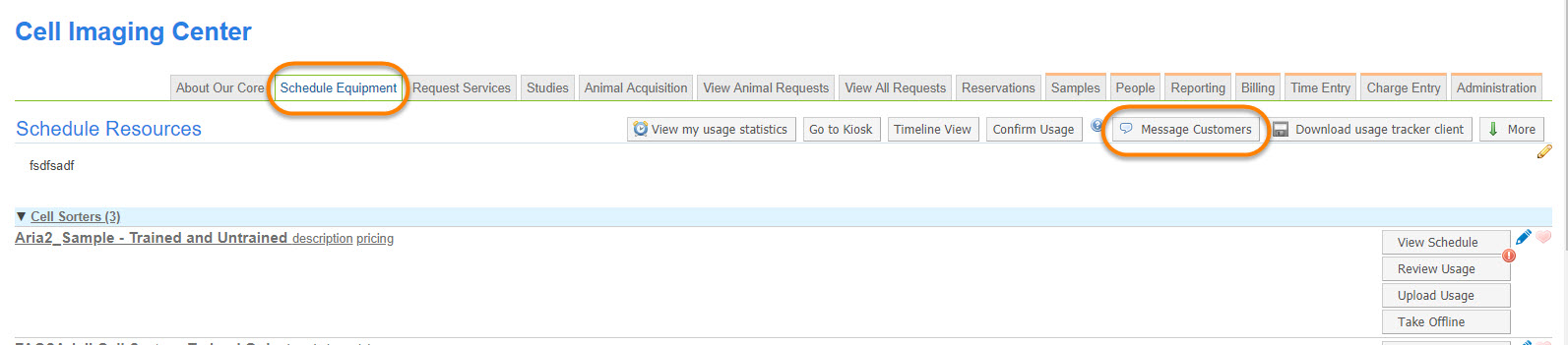
A new window will display:
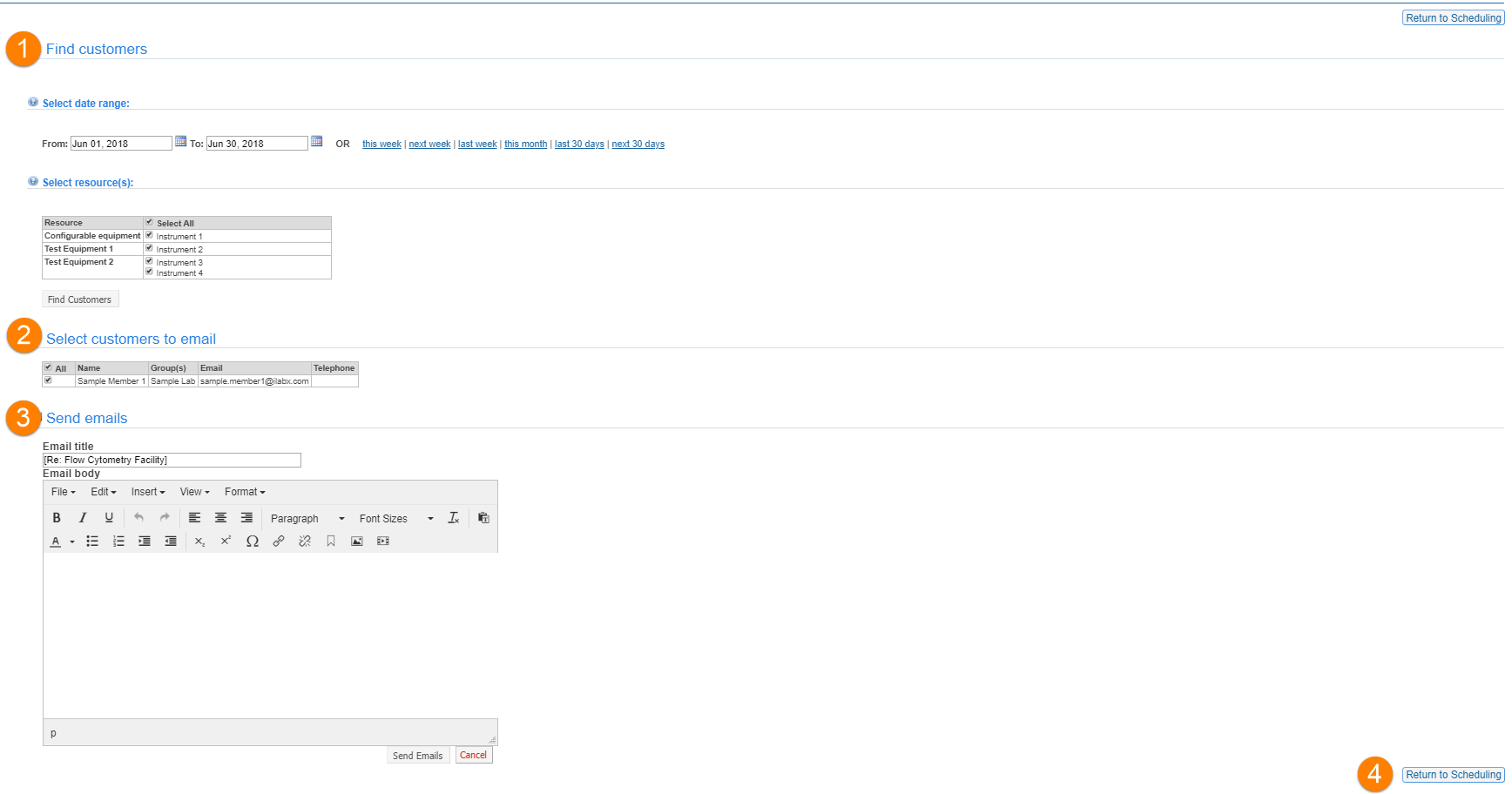
- Define a date range and the calendar(s) on which you would like to locate reservation owner(s). By default, all resources are checked under the 'Select resource(s)' section.
- A list of reservation owners within the selected search parameters will display. Select the reservation owner(s) you would like to email.
- Use the rich text editor to compose and send your email.
- Click 'Return to Scheduling' to take you back to the Schedule Equipment tab.