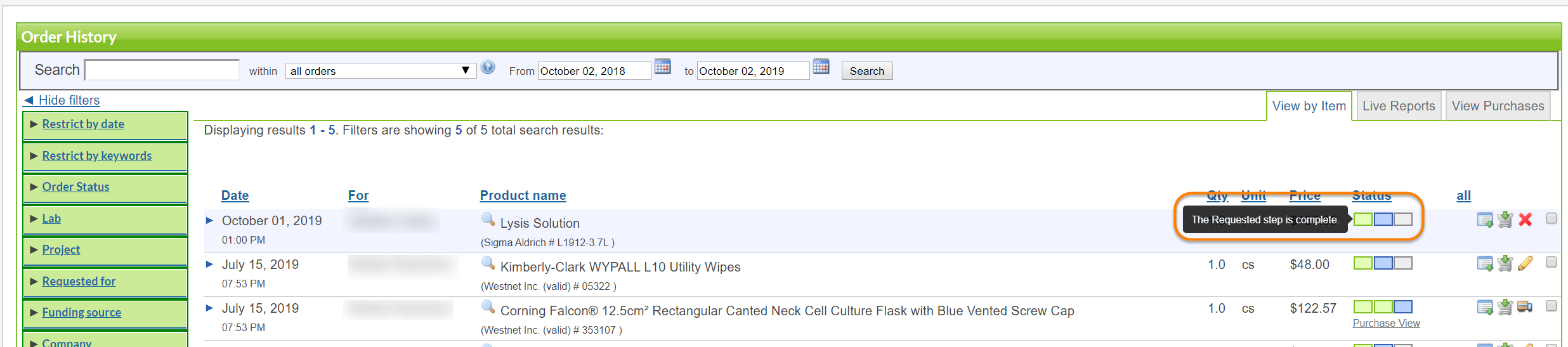STEP 1: Click on Order History link.
On the left menu, click on the Order History link.
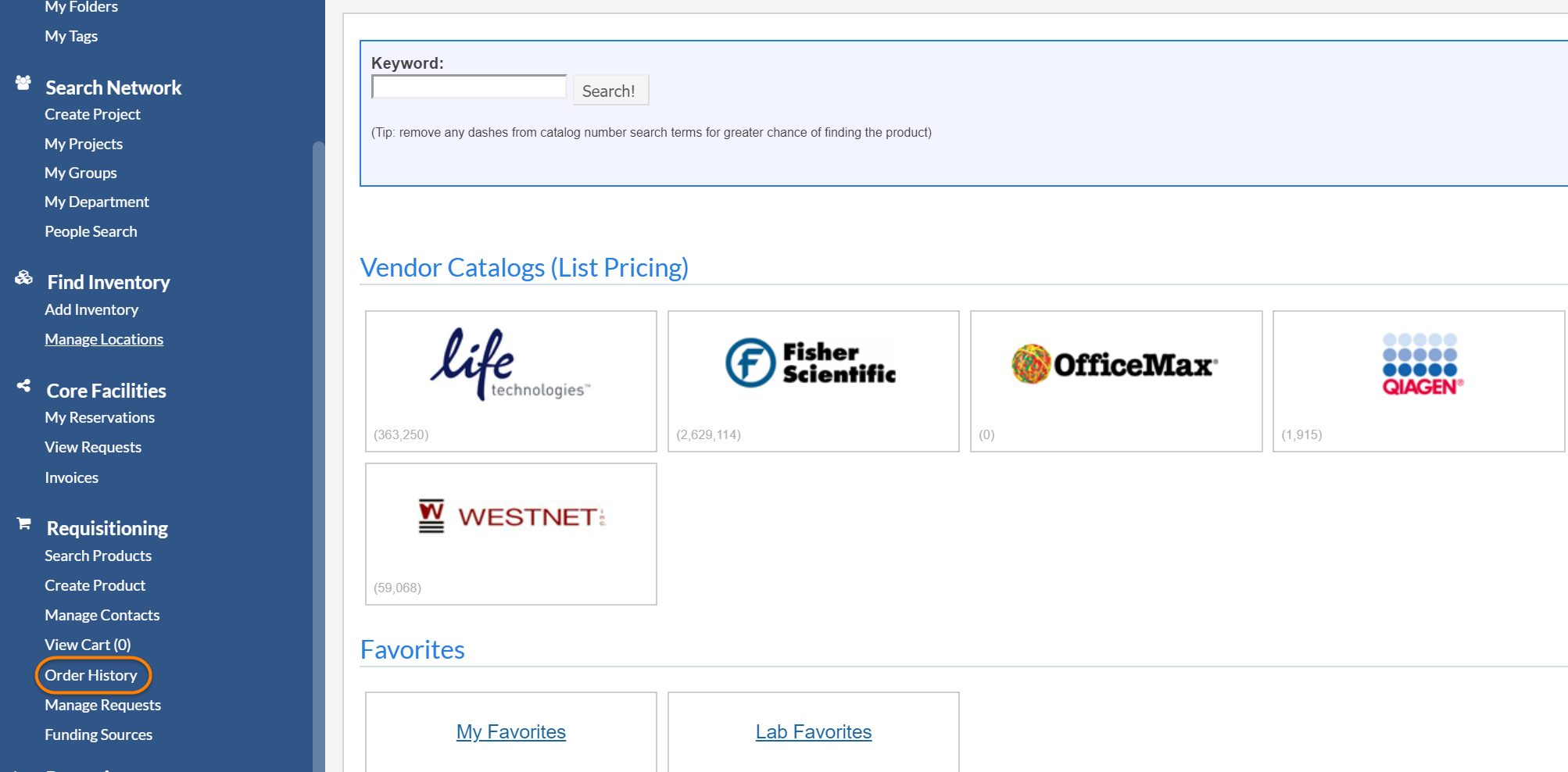
A list of all orders, past and present, will display. The status bar will indicate the status of the order:
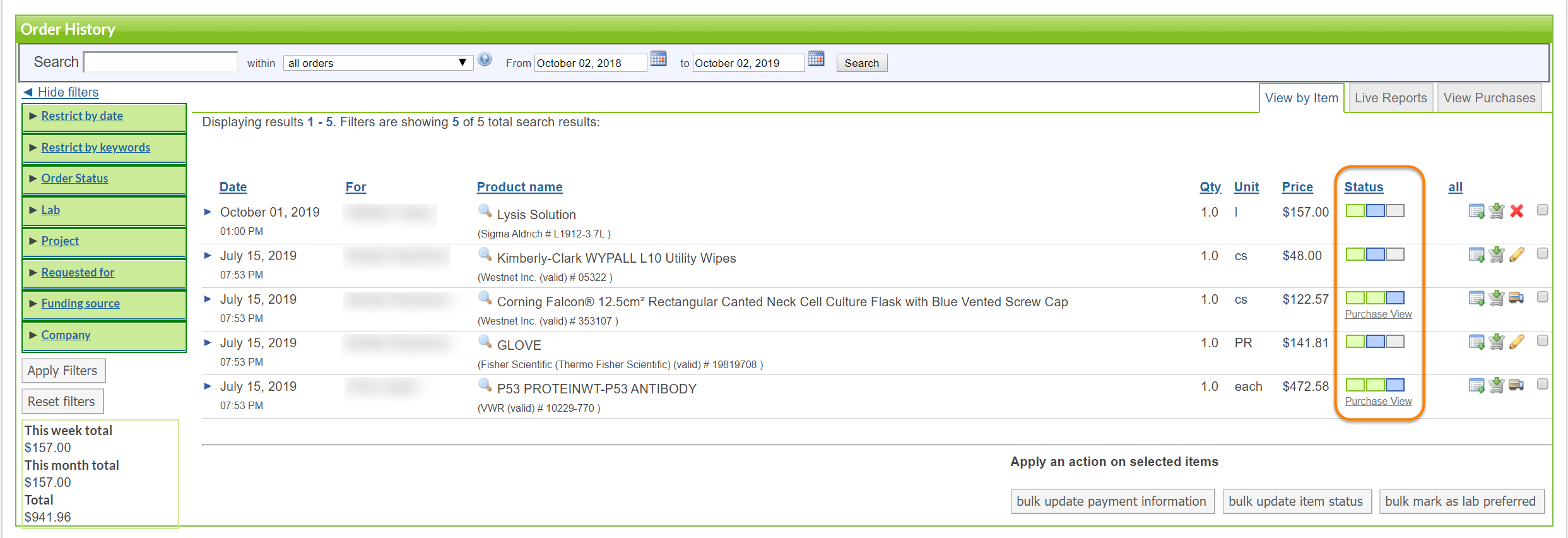
- Box 1: Requested step
- Box 2: The Requested in Purchasing step
- Box 3: The Delivered step
A green box indicates the step is complete. A blue box indicates the step is pending. If all boxes are red, order has been rejected, canceled, or is on hold.
Note: You may also hover your cursor over the status box to display a written description of the status.