Service groupings are a set of services used together on a single request. To create a new service grouping, click the Service Grouping button within the Billing section.
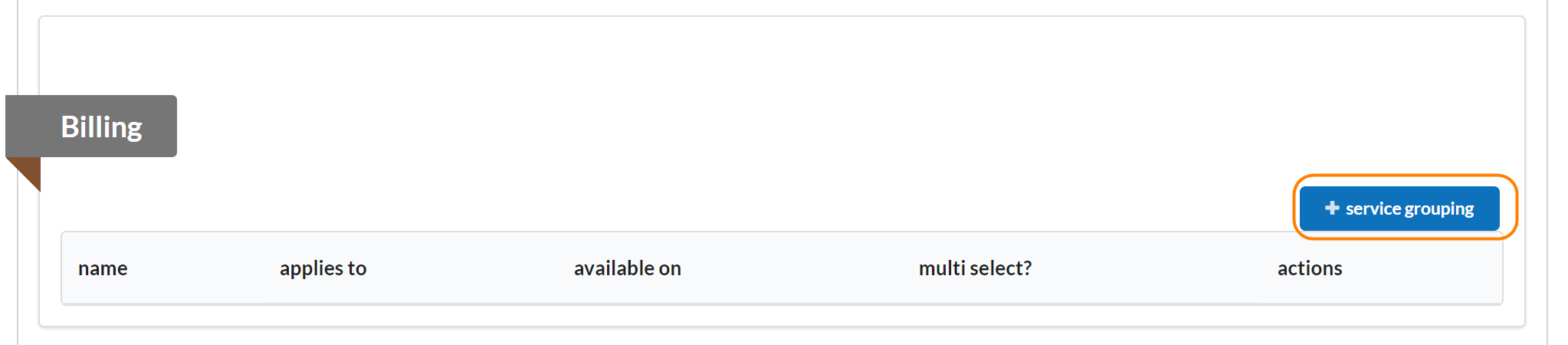
You will now be presented with options to help you customize the configuration of your service groupings.
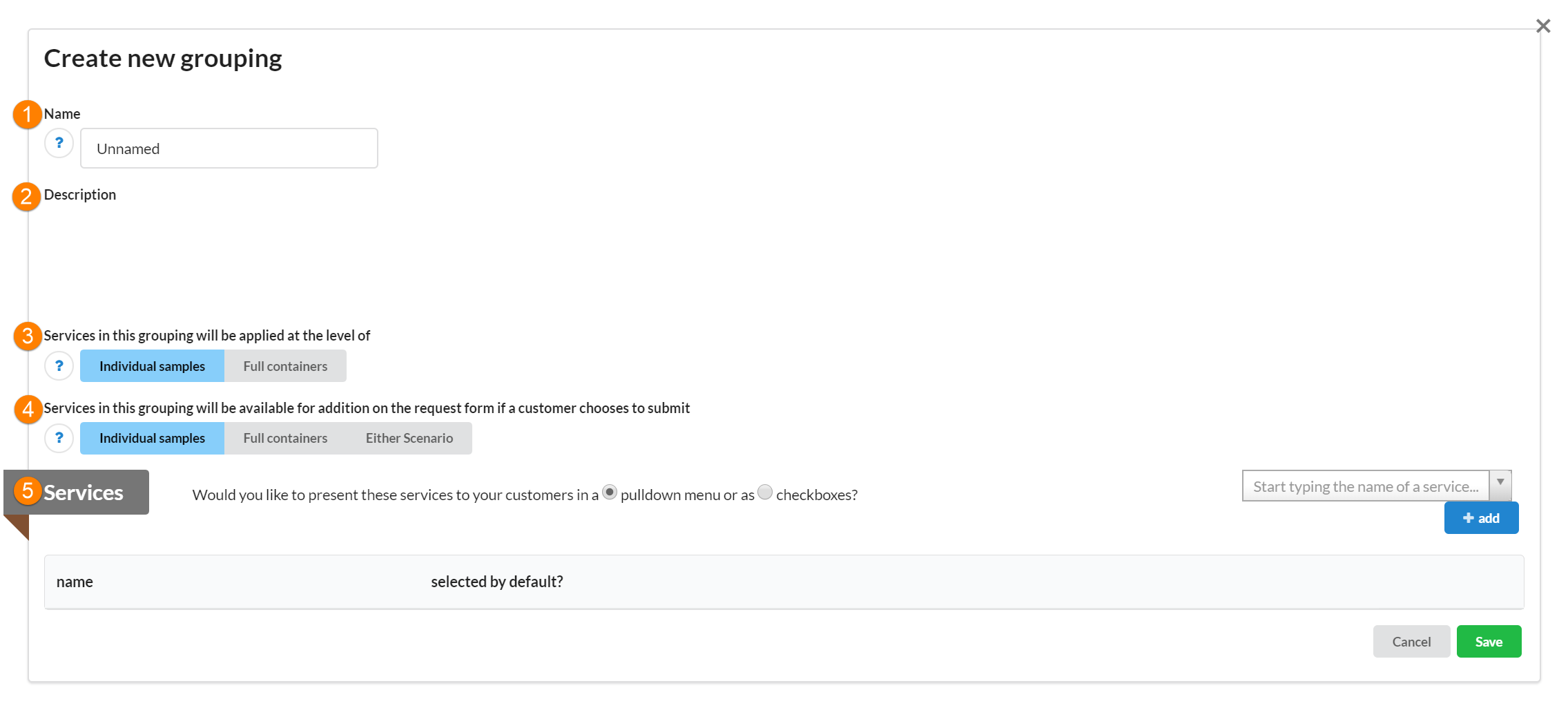
- Name: Assign a descriptive name to your new service grouping.
- Description: You can optionally add a description of the service grouping.
- Services in this grouping will be applied to: Services, or charges, in this grouping will be applied either at the individual sample level or on an entire container.
- Services in this grouping available when: Services in this grouping can be available for selection when a customer chooses to submit individual samples; when they choose to submit samples in full containers; or either scenario.
- Services: Services must be created in the iLab system first before they will be available in the drop-down menu. Please refer to Editing Services for information on how to create Services in iLab. To add a service to your service grouping, select the desired service from the drop-down menu and then click "Add". You will then decide if this service should always be applied or if the customer will have the option to choose this service or not:
- Always Apply: Check this checkbox if this service and its associated charge will always be applied to the request. The customer will not have the option to deselect this service and its cost.
- Selected by Default: Check this checkbox if this service and its associated charge can optionally be selected on the customer request form. By default, this service will be pre-selected on the customer request form, but the customer will have the option to deselect this service’s checkbox.