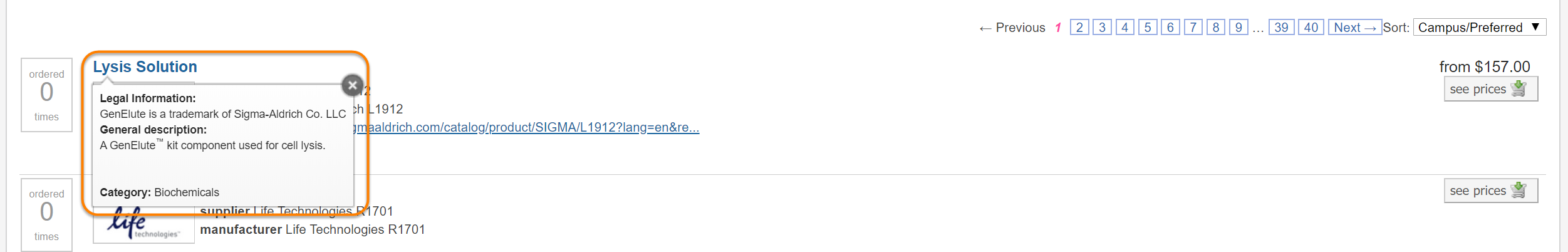STEP 1: In the Keyword box, enter all or part of your desired item, then click the Search! button.
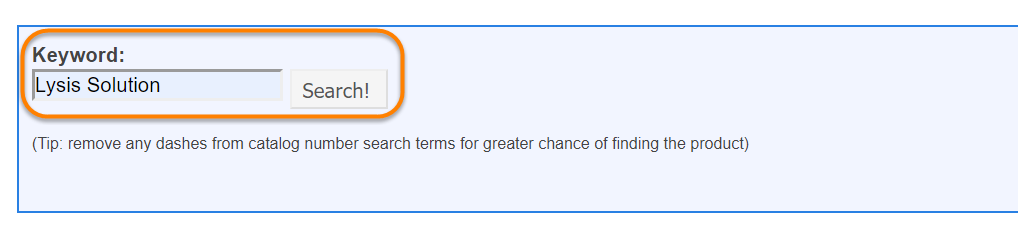
All relevant results will display.
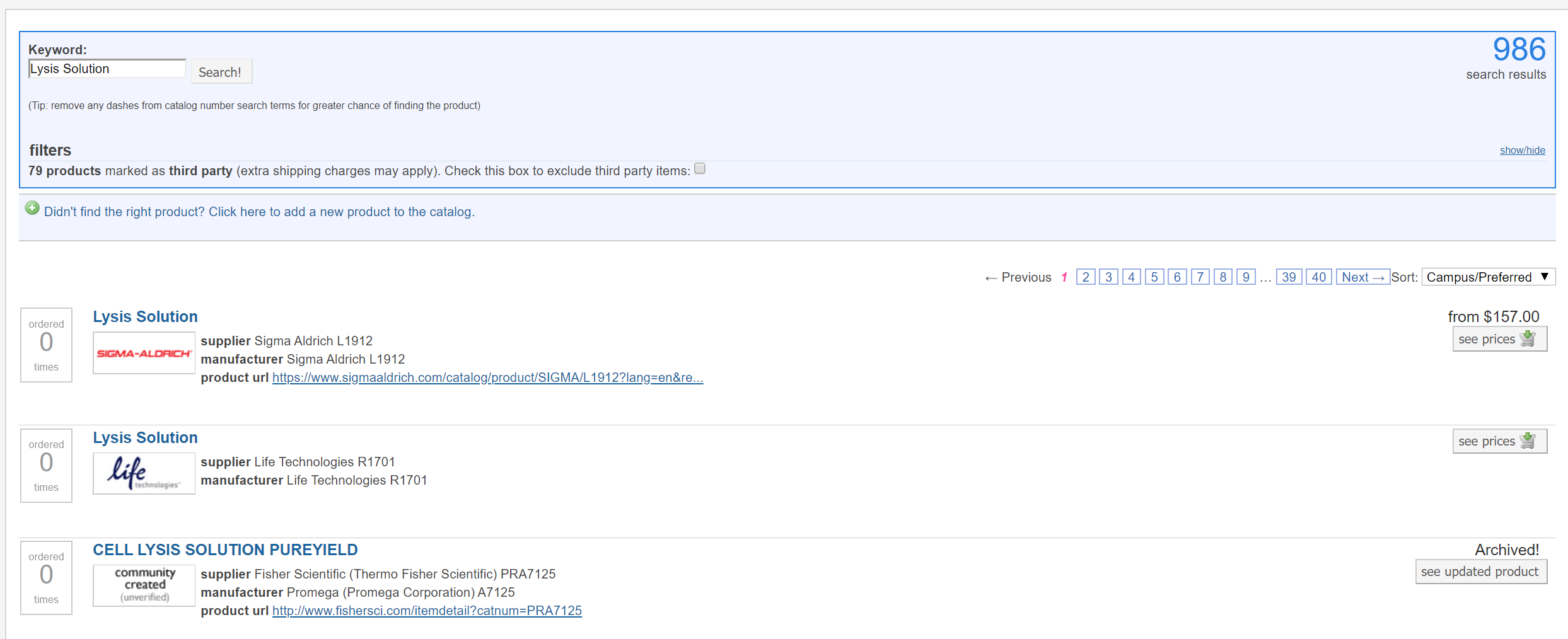
STEP 2: Filter your results.
In many cases, your results will be too numerous to quickly find your desired item. In these cases you may filter your search to narrow your results. To do so, simply click in the boxes beside the relevant criteria, then click the Search! button again.
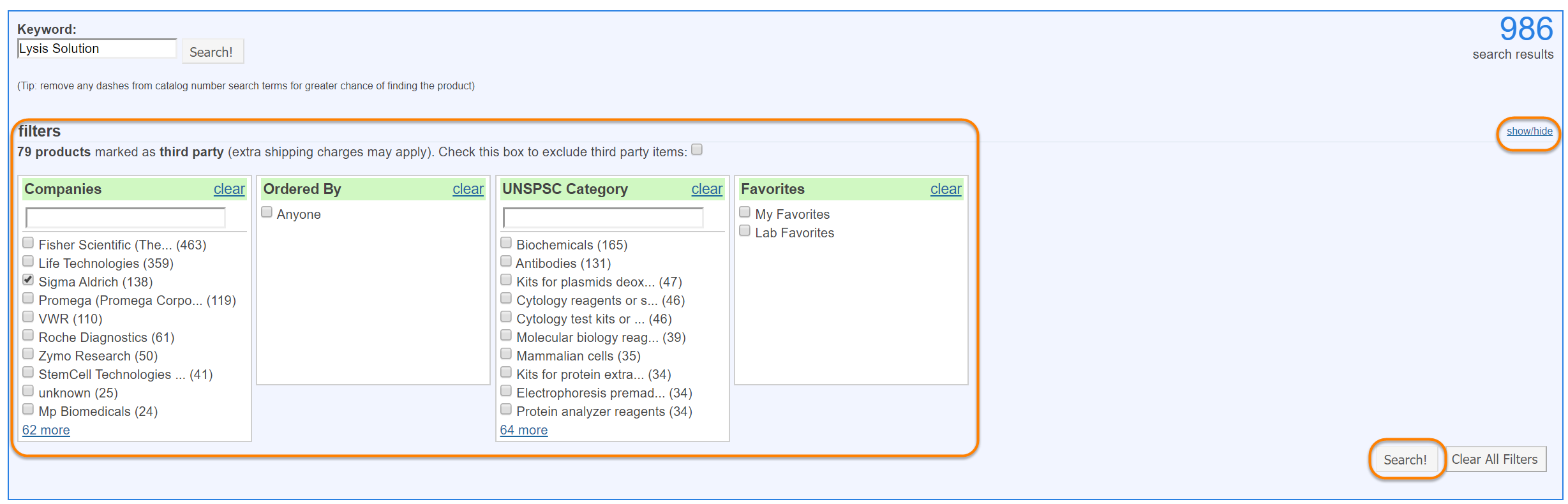
STEP 3: Click on the product.
Once you have located your desired product in the list, simply click on it to open the product detail page.
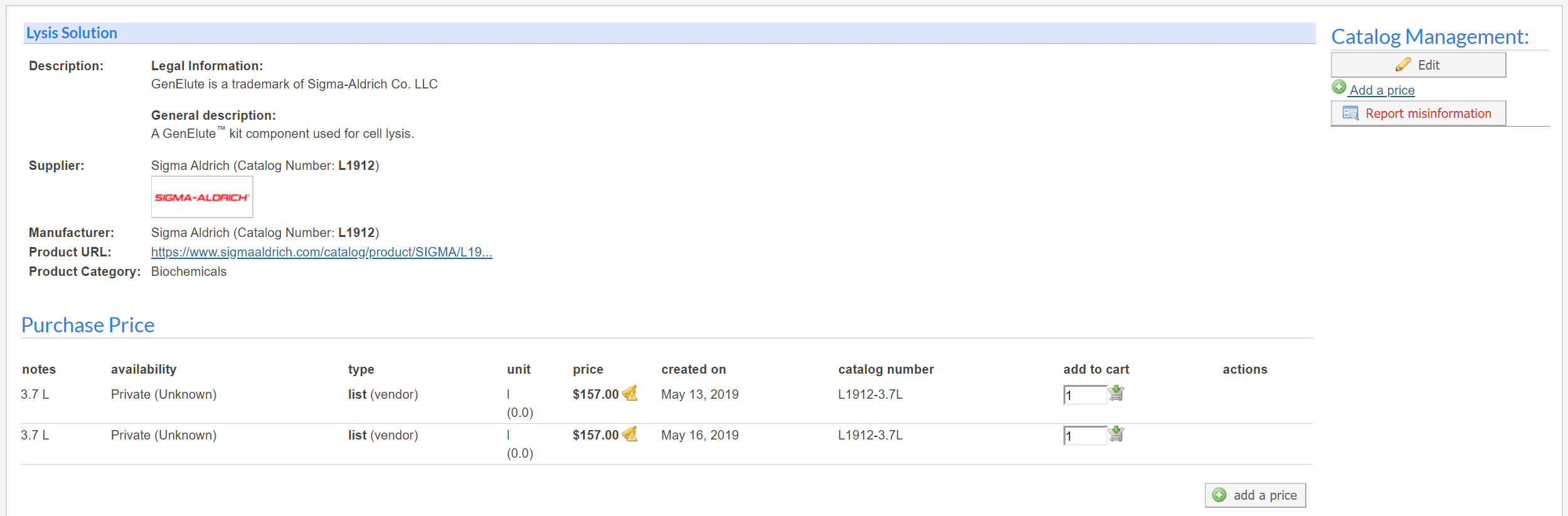
You may also hover over the product link to see a quick view of product details.