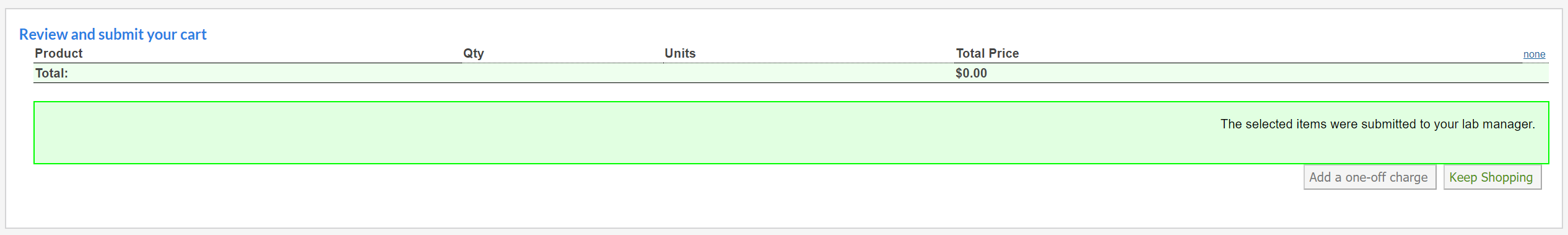STEP 1: Click the View Cart link.
From the left menu, click on the View Cart link.
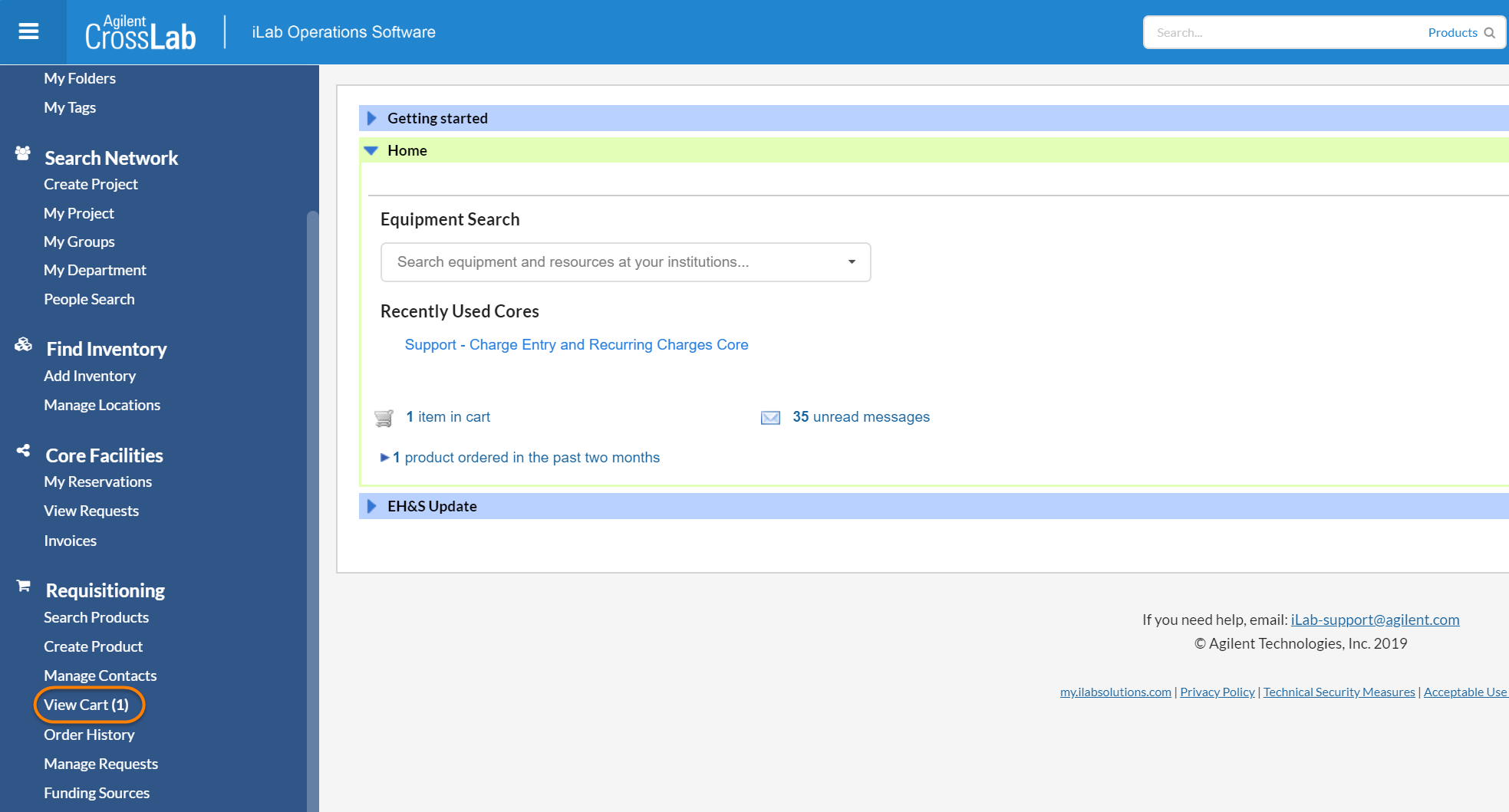
Your cart displays.
STEP 2: Edit your cart, if needed.
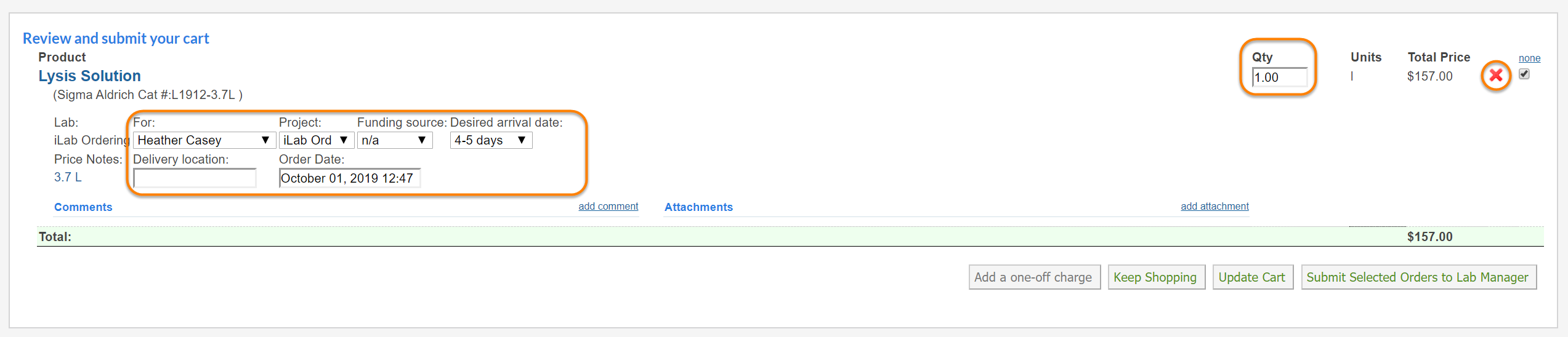
If you have made any changes, click Update Cart to save your changes.
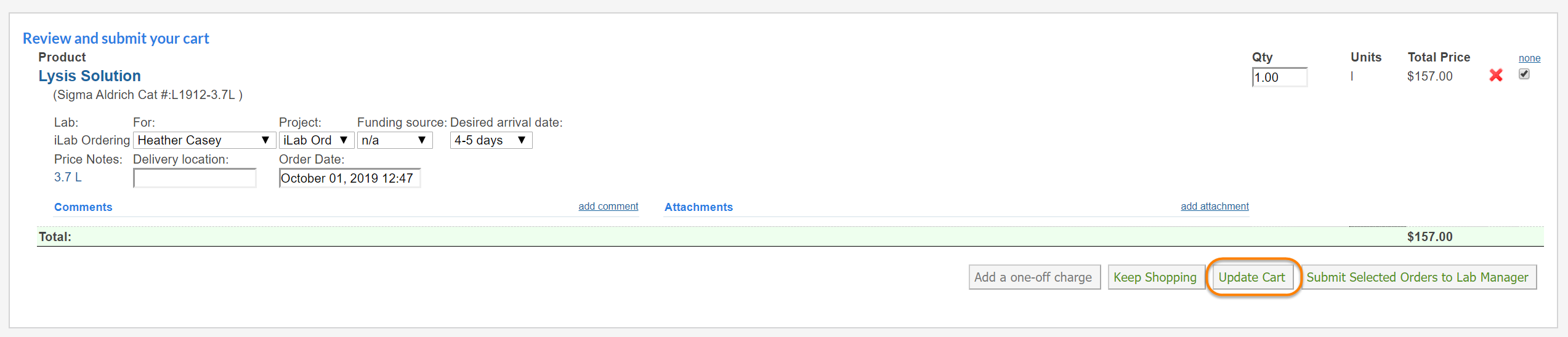
STEP 3: Submit your cart.
Click Submit Selected Orders to Lab Manager
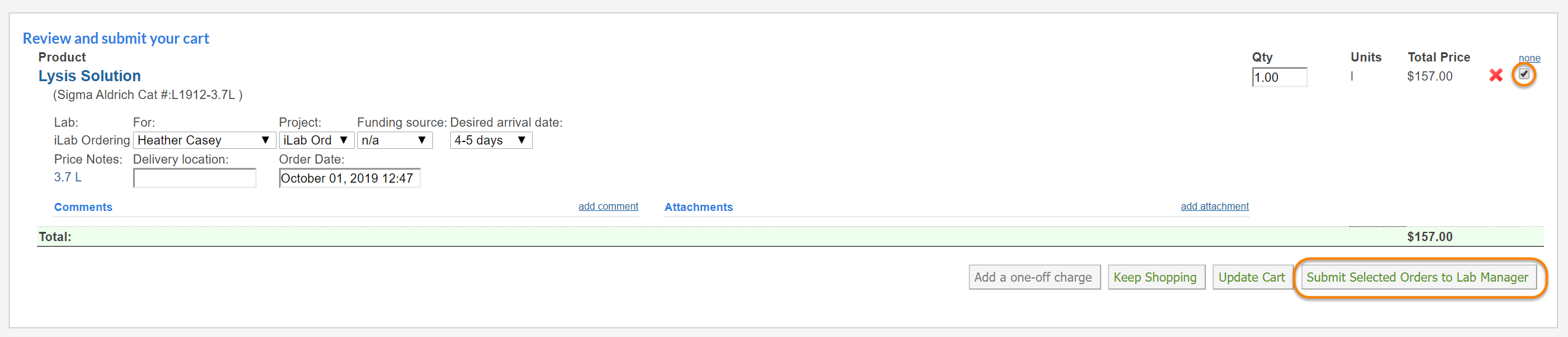
A confirmation message displays.