The Administration tab allows core administrators to manage a range of core-level settings and configuration options for their site. This tab is not visible to users of the facility.
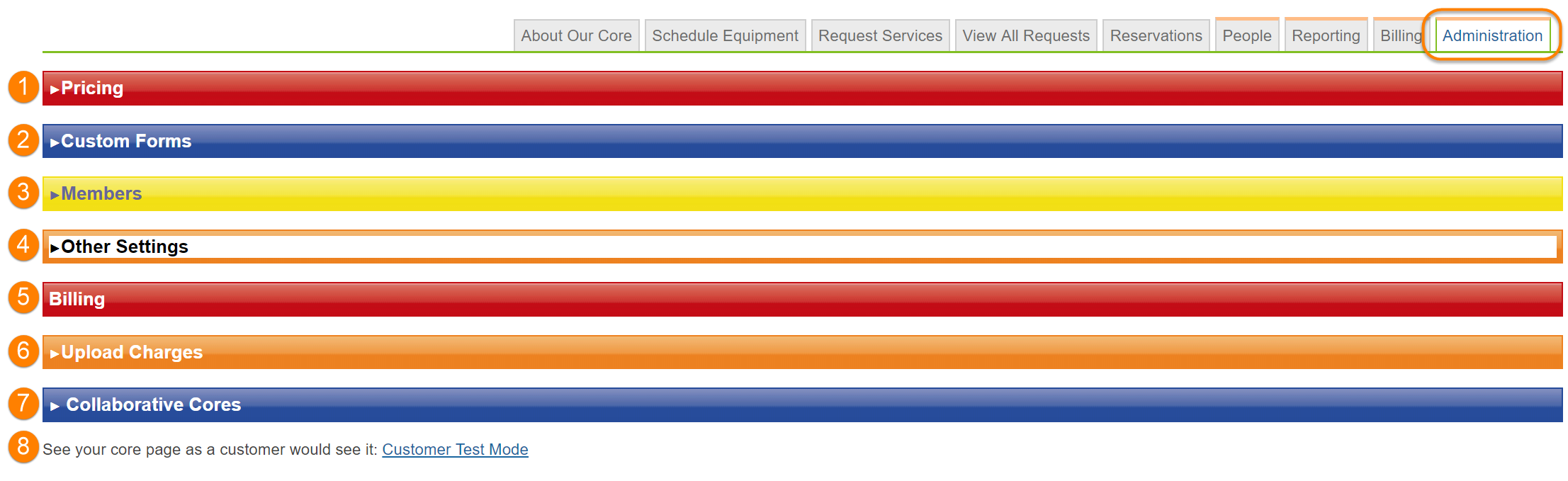
- Pricing: Set up price type exceptions for specific customers
- Custom Forms: Create and modify customer forms used in service request, schedules and other workflows
- Members Settings : Manage the access levels of members of the core staff
- Other Settings: Manage a wide range of settings that control the behavior of your core's workflow
- Billing: Shortcut link to the billing tab
- Upload Charges: This is a deprecated interface that is not longer in use. For more information on uploading charges, see Charge Entry Overview
- Collaborative Cores: This is an institution setting that when enabled, will populate this panel. Collaborative cores allows for 2 or more cores to share a service request with other cores at their institution.
- Customer Test Mode: Enter into a mode that displays the core as a core customer would see it.