The Cancellation Notifications feature allows a Core Customer to receive notifications via email when other core customers cancel scheduled reservations on selected calendars for the following thirty days.
This allows a Core Customer with appropriate access to potentially book an available time. It is not a guarantee of availability for all Core Customers, and Cancellation Notifications may not be an option on all calendars.
The setting for Cancellation Notifications is enabled/disabled by the Core Administrator when following the instructions provided on the Enabling Cancellation Notifications page.
Cancellation Notifications Schedule Setting
By default, the setting which allows Core Customers to choose if they would like to receive Cancellation Notifications is ON. Core Administration may wish to disallow users to receive Cancellation Notifications to specific calendars.
Cancellation Notifications can be turned off per calendar by visiting the Schedule Settings and clicking the toggle listed under the Cancellation and Edit Policy to OFF, then clicking the save button.
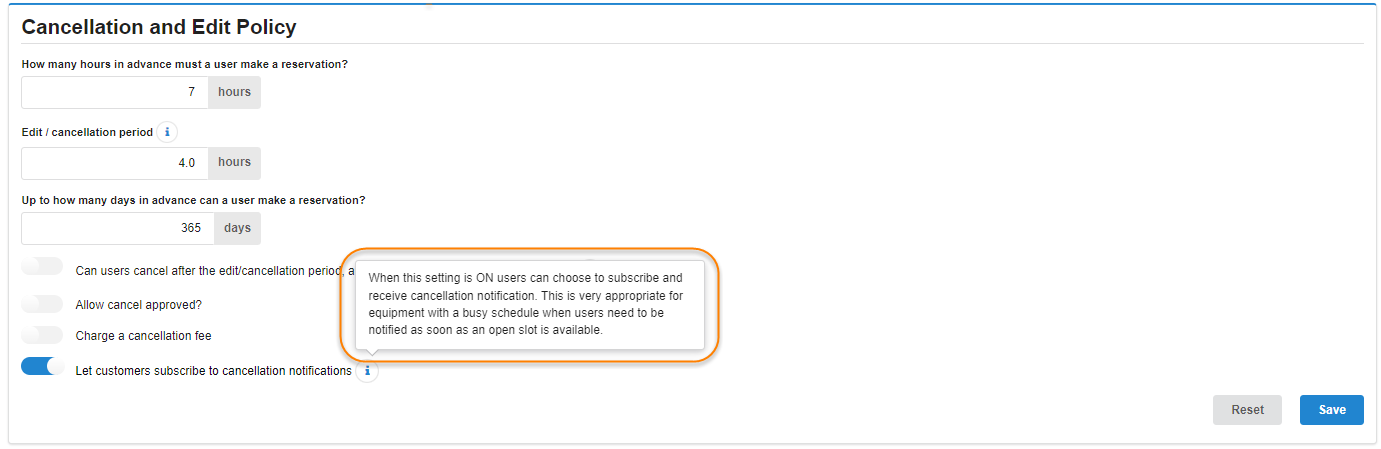
Turning On Cancellation Notifications
Core Customers must toggle the switch for this setting on each calendar's View Schedule interface to enable Cancellation Notifications. By turning it on, they will subscribe to email alerts when other Core Customers cancel their scheduled reservations.
A user remains subscribed until they turn off the Cancellation Notification toggle.
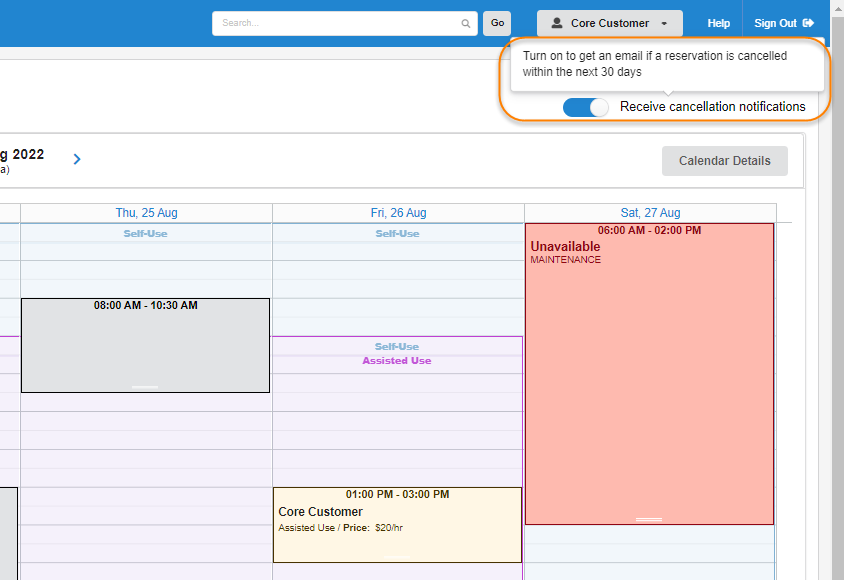
Core Customers Email Notifications
Subscribed of the Cancellation Notifications are notified via their iLab email address when a reservation is canceled.
The email notification includes:
- The name of the calendar;
- The canceled reservation time;
- And a quick access link to the calendar;
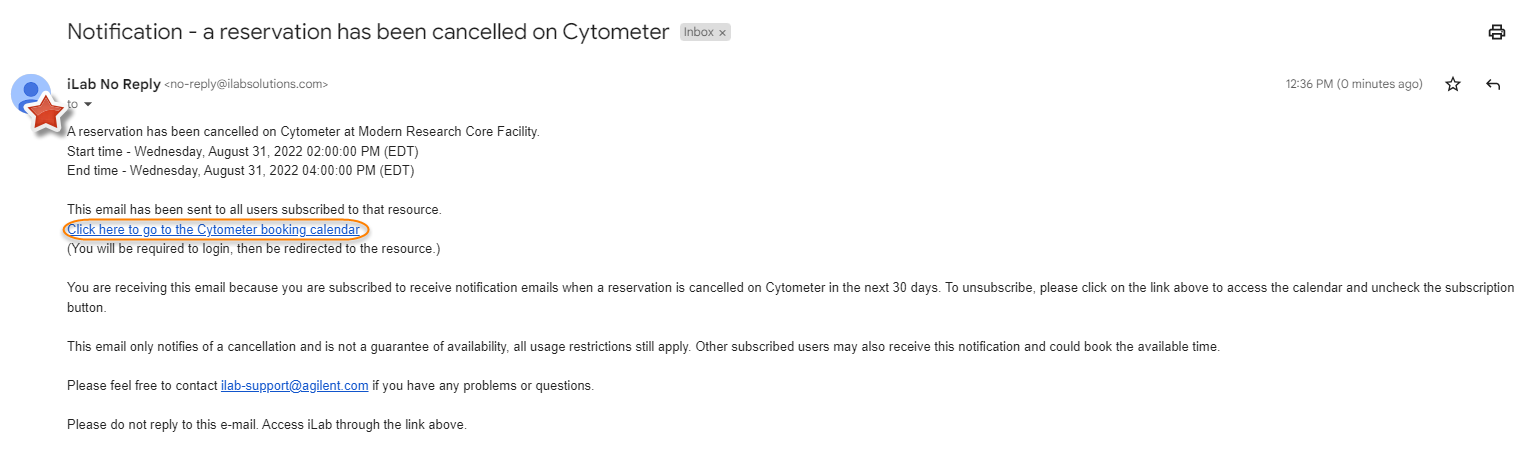
These notifications allow Core Customers with the appropriate access, such as Training/Permissions, Access, Approvals, etc., to take advantage of the newly available time slot.