The iLab help site provides access to documentation on all aspects of the iLab system. There are various ways to use and navigate the help site:
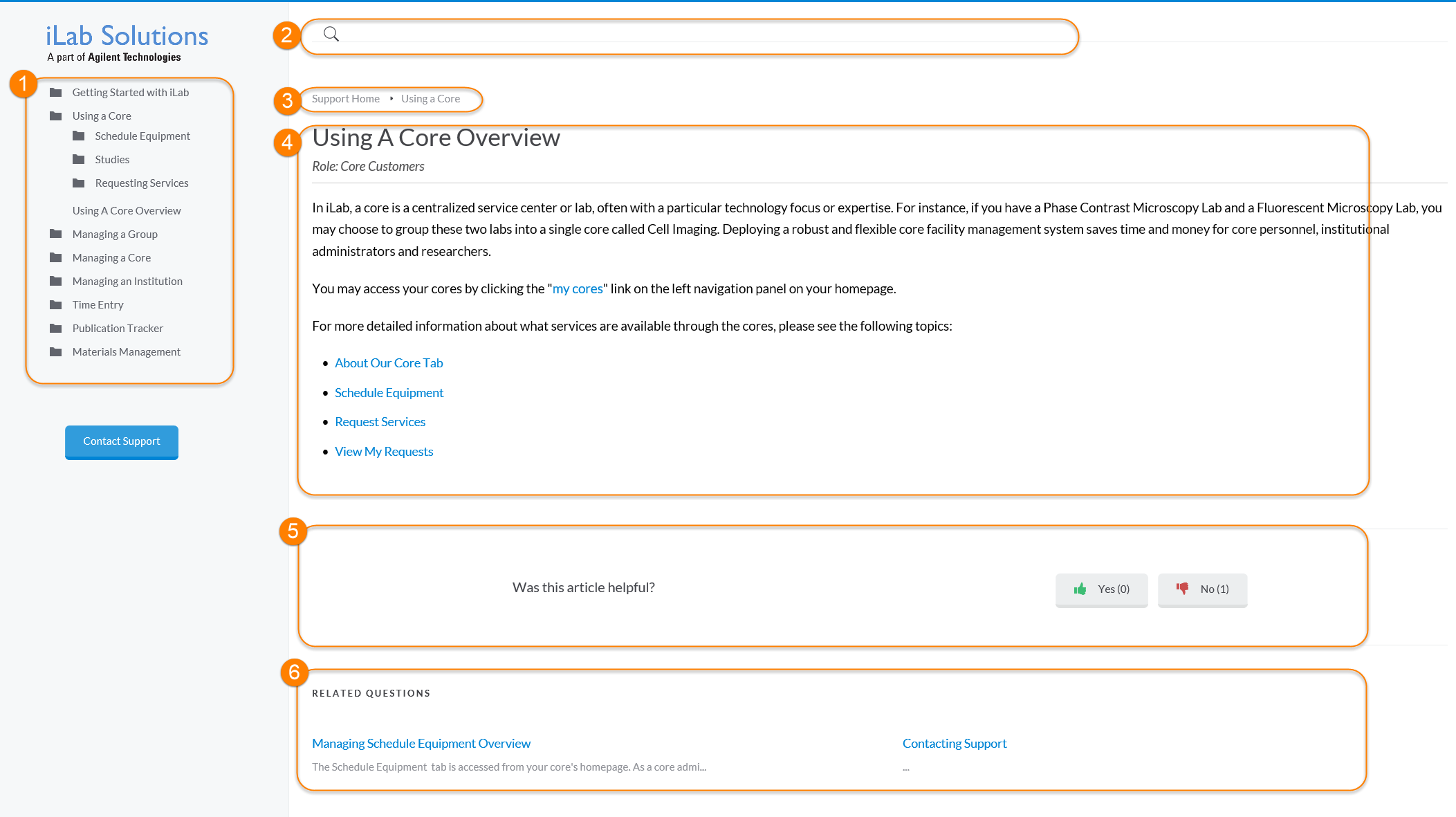
- Tree view: the navigation on the left hand side of the help site allows you to find all available content organized by topic and sub-topic. The first level of organization is by the role of the user in the system (e.g. "Using a Core" for Core Customers, Managing a Group for PIs / Group Managers, etc.). The next levels are organized roughly by the various interfaces in iLab. In some cases, a single article will cover all details of an interface, but for more complex interfaces there will be a folder with various more sub-articles.
- Search bar: the bar at the top of the screen allows for free-text searching of the help site
- Bread crumbs: the bread crumbs at the top of each article allow you to see where the article belongs in the overall organization, and clicking on each component will bring you directly to that level (e.g. in the screen above, clicking on "Using a Core" will bring you to the folder with all articles on how to use a core, of which the current article is one)
- Article: the content of the help site. Most articles have a table of contents near the top, which allows for easy jumping to any section within.
- Was this article helpful?: Please feel free to candidly share you feedback if an article was helpful to you. This feedback will be used to improve iLab's help content over time.
- Related questions: Articles related to the current article are listed here for easy follow-up browsing.