The "Billing Integration" sub-group of the "Other Settings" panel defines settings that can be modified when billing events are created. The settings are separated into two groups, Basic and Advanced. Please contact iLab support to access the 'Advanced' setting options.
Basic
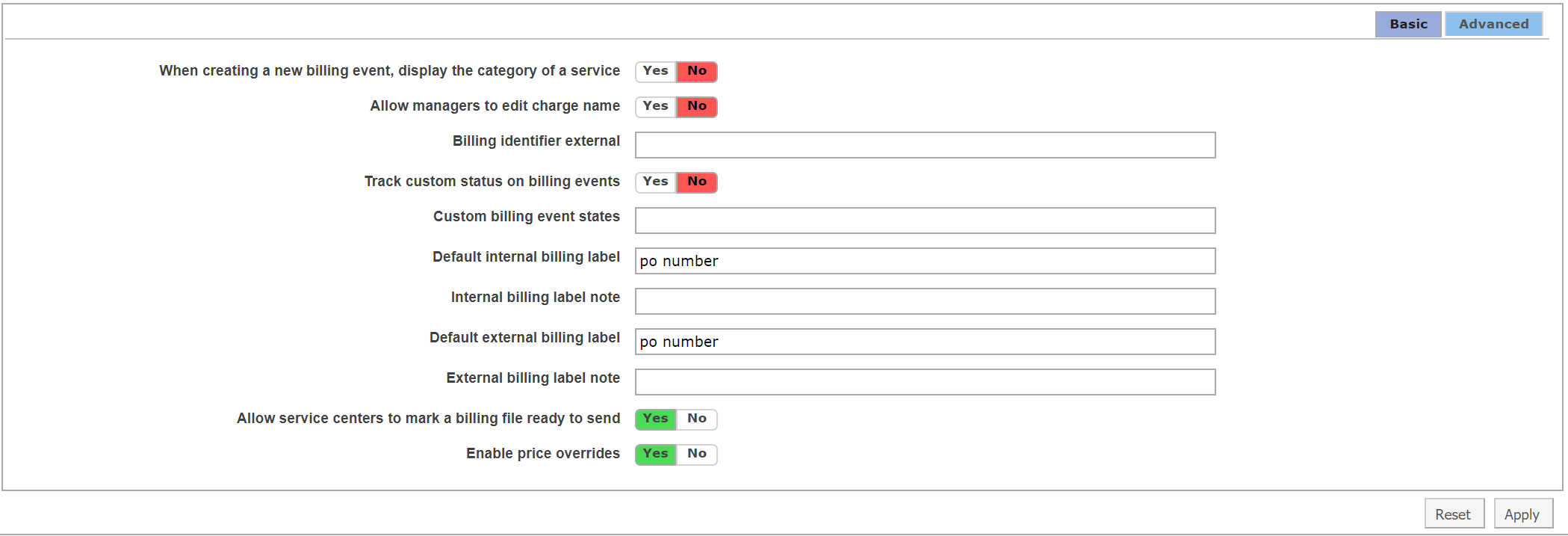
- When creating a billing event, display the category of service: Define this field as YES if you would like to display the category of service (i.e. cell sorters, microscopes, etc.) on invoices within the billing event.
- Allow managers to edit charge name: Indicate whether you would like core managers to be able to edit a charge name in Billing. If defined as YES, the administrators will be able to change the charge name in the pdf view of the invoice, as shown here.
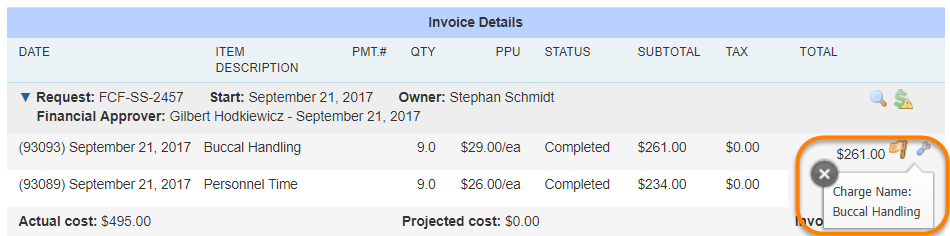
- Billing identifier external: Enter a unique identifier for external customers. For institutions with integrations, this value may be pulled into the billing files.
- Track custom status on billing events: Define this field as YES if you would like to be able to mark billing events as 'File Sent' or 'Completed' for example.
- Custom billing event states: Enter your custom billing states here. Your billing events will be tracked using these states. iLab does populate some standard states. These would be in addition to the default states.
- Default internal billing label: Enter a label to identify the name of your internal fund. For institutions with integrations, this value will not be adjustable.
- Internal billing label note: You may enter any instructions that will show underneath your fund label.
- Default external billing label: Enter a label to identify the name of your external fund.
- External billing label note: You may enter any instructions that will show underneath your external fund label.
- Allow service centers to mark a billing file ready to send: This setting has been deprecated.
- Enable price overrides: Define this field as YES if you wish to allow core staff to manually override listed prices.
Advanced
Advanced features can only be configured by iLab associates. Please contact support for questions about these settings.
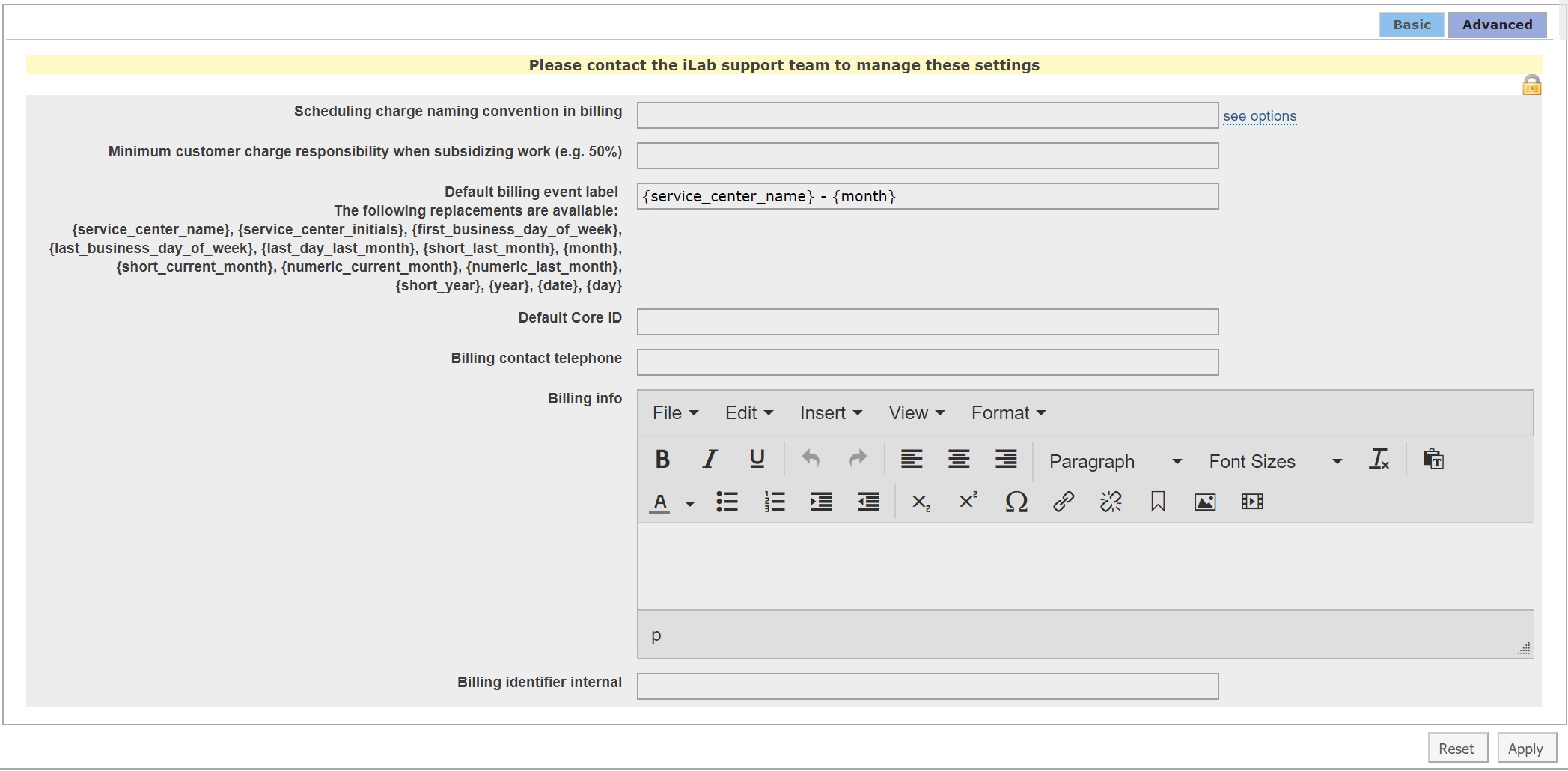
- Scheduling charge naming convention in billing: You can adjust what information will show on invoices for scheduled events. Available options can be seen by using the 'see options' link.
- Minimum customer charge responsibility when subsidizing work (e.g. 50%): Enter the minimum amount the customer will be responsible for if work is being subsidized. This overrides the subsidy set up. For example if a customer is eligible for 75% subsidy and this setting is set at 50%, a customer will be required to pay 50% and the subsidy will be adjusted down.
- Default billing event label: Enter a default label/name for billing events created for this core. Available default options are shown in the screenshot above.
- Default Core ID: Enter a default core ID for billing events created for this core. This would be a unique identifier for the core and may be pulled into billing files for institutions with financial integration.
- Billing contact telephone: Enter the billing contact phone number. This may be pulled into an institution billing file in cases of integration.
- Billing info: Enter any additional billing information. This may be pulled into an institution billing file in cases of integration.
- Billing identifier internal: Enter the internal billing identifier for this core. This information may be pulled into the internal billing file with some integrations.