The Lab/Group interface is the central hub for PIs and Lab/Group Managers to manage the Lab/Group members, access to funding, monitor budget and modify various settings. In iLab, every user must be a member of at least one Lab/Group to be able to order services and make reservations.
Access your Lab/Group
To access your group, either hover over the "my groups" link on the left-side navigation and then select the lab from the pop-up, or click on the "my groups" link and then select the lab from the list on the next page (if you have only one group, clicking the link will take you straight there):
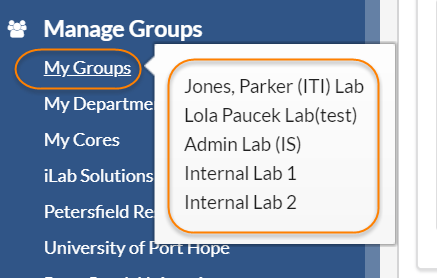
Navigate your Lab/Group
The functions of your group in iLab are organized in various tabs:
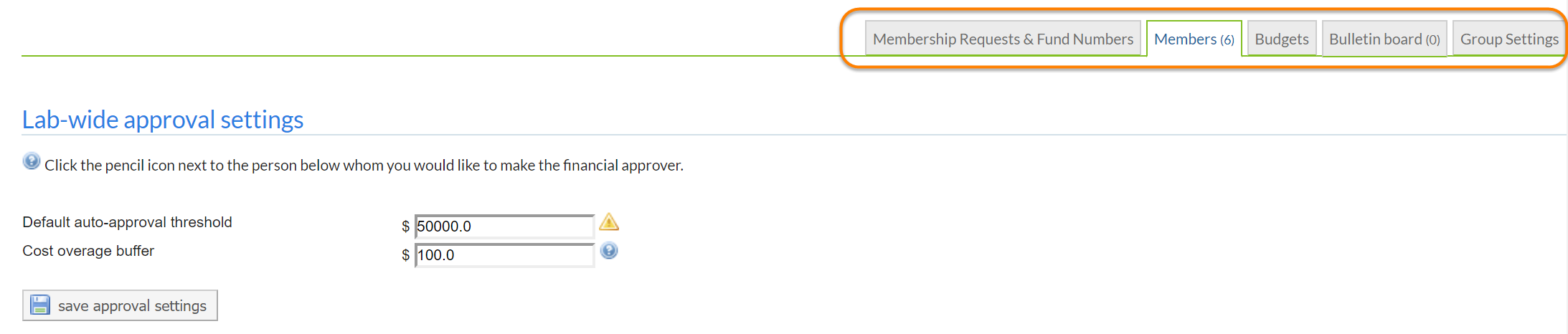
For more information about the various tabs, please refer to:
- Membership Requests & Fund Numbers: Accept/Reject group membership request and manage assignment of funding to group members
- Members: Manage group members and automatic approval levels (across lab and per member)
- Budgets: Receive alerts based on member of core-level spending
- Bulletin Board: Post messages within your group
- Group Settings: Modify various group settings
Also be aware of various functions accessed from the left-hand navigation that may be helpful to you as a PI or Lab/Group Manager:
- View Requests: Filter and view all service requests placed by members of your group.
- Invoices: Review all invoices for service requests and reservations made by your group.
- Reporting: Generate reports for iLab activity of your group.