The access requests settings are located on the Core's Administration tab under the option Other Settings. Once you click on Other Settings one of the panels will be Access requests and there you can set your core's preference for access requests. Access requests allow an additional approval prior to allowing members to access your core. The Access Request section allows you to define whether and how customers will be required to request access to your core.
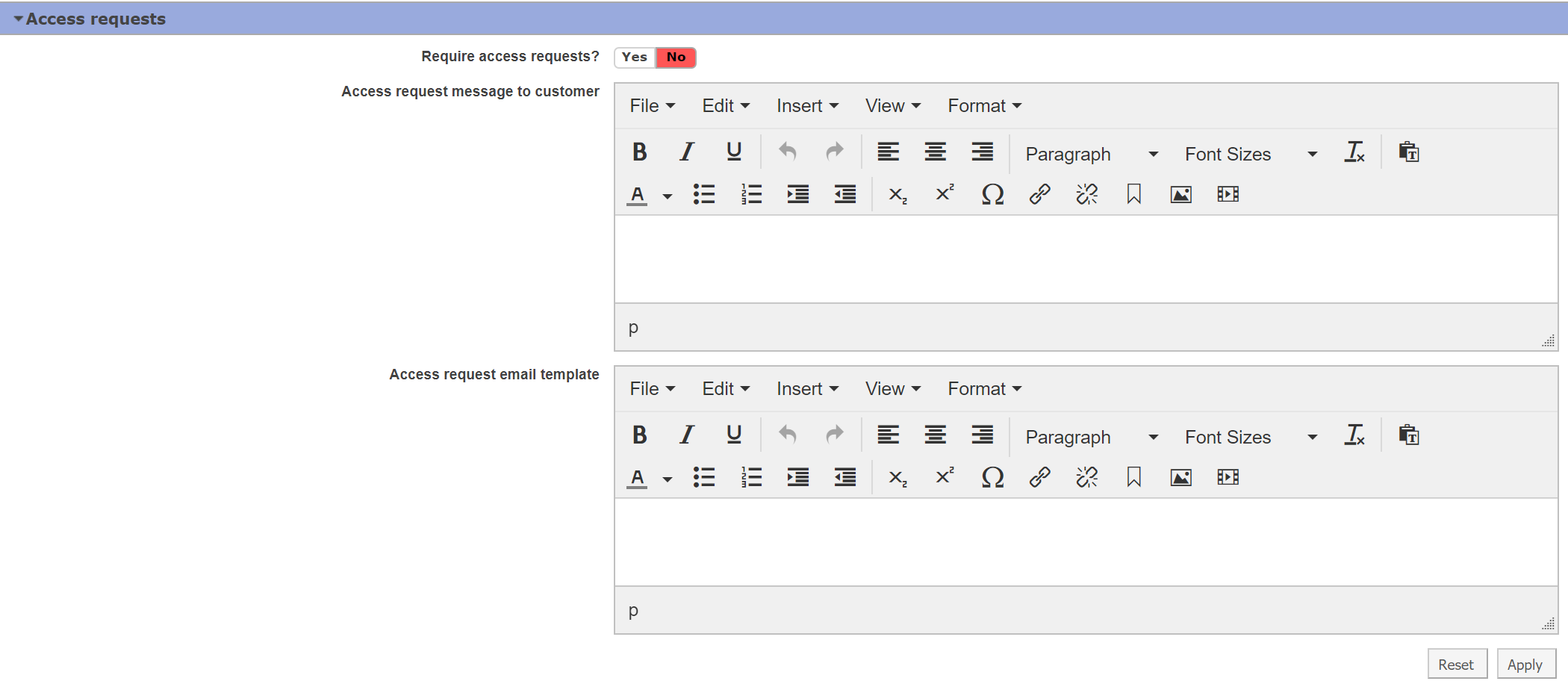
- Require access requests? If set to yes, a core administrator must grant access to every single user that would like to reserve time or request services in your core.
- Access request message to customer: If you are requiring access requests, enter a message to the users which tells them what information you need to grant them access or notify them that they must request access to the core.
- Access request email template: Enter the text of the email you wish to send alerting new customers that they now have access to your core.